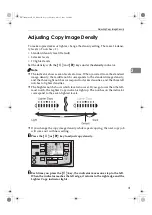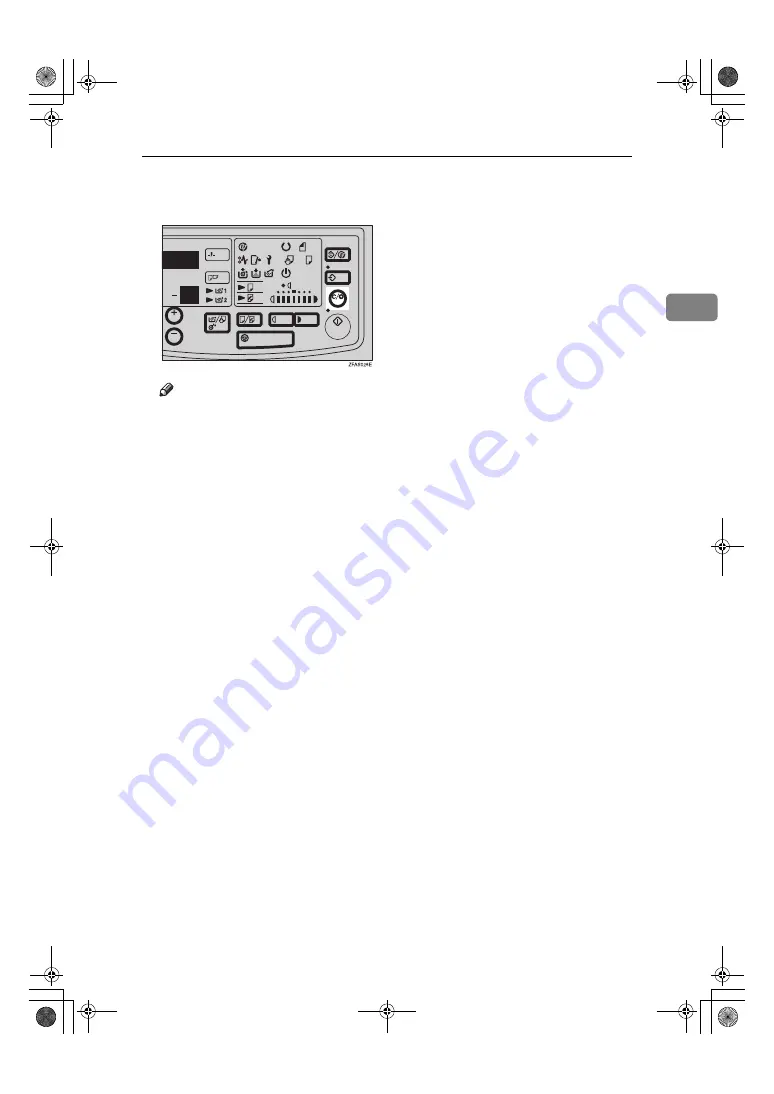
Copying onto Roll Paper
25
2
H
After copying has finished, hold the original with one hand, press the
{
Clear/Stop
}
key, and then remove the original.
Note
❒
To cancel copying, press the
{
Clear/Stop
}
key. The copier finishes the oper-
ation in progress, and delivers the copy and the original. Press the
{
Clear/
Stop
}
key to remove the original.
❒
To call off on-going copying, for example, when you have inserted a wrong
blueprint, press the
{
Paper Select/Cut
}
key. The machine interrupts the op-
eration in progress, and delivers the copy and the original. Press the
{
Clear/
Stop
}
key to remove the original.
FW780multi-eu-F_V4_FM.book Page 25 Tuesday, May 27, 2003 5:59 PM
Summary of Contents for FW740
Page 10: ...viii FW780multi eu F_V4_FM book Page viii Tuesday May 27 2003 5 59 PM...
Page 58: ...Copy Settings 48 3 FW780multi eu F_V4_FM book Page 48 Tuesday May 27 2003 5 59 PM...
Page 72: ...Maintaining Your Copier 62 4 FW780multi eu F_V4_FM book Page 62 Tuesday May 27 2003 5 59 PM...
Page 94: ...84 GB GB B048 8600B MEMO FW780multi eu F_V4_FM book Page 84 Tuesday August 30 2005 4 43 PM...