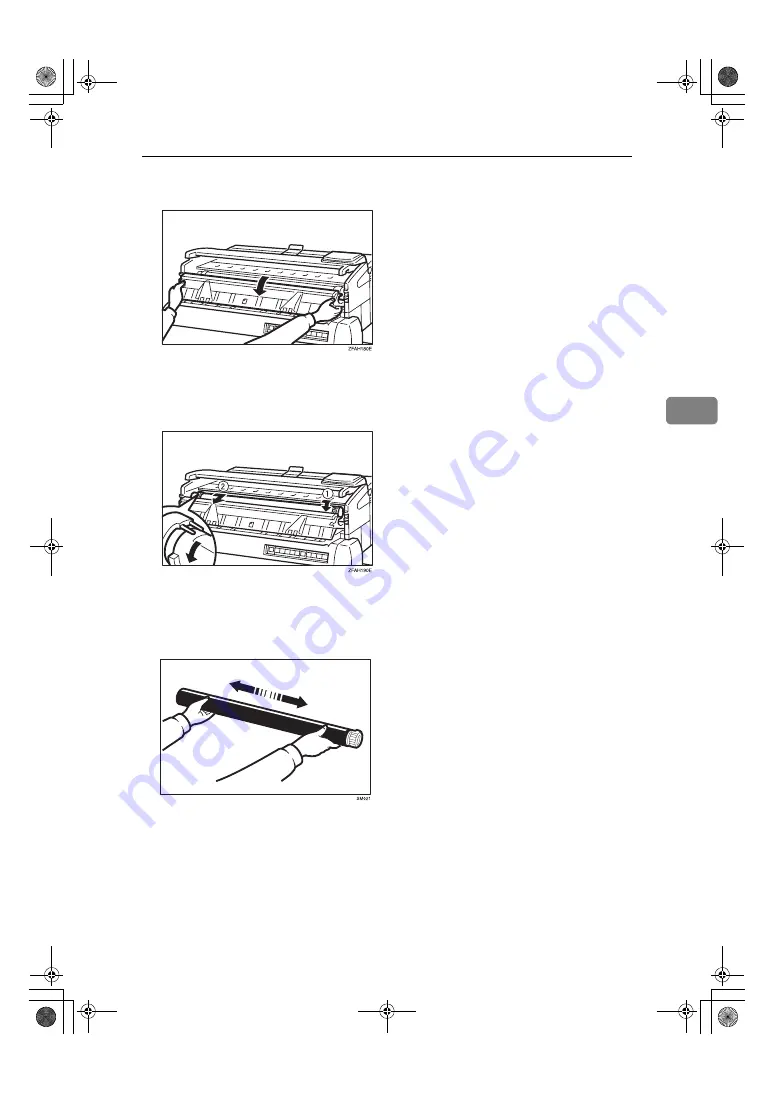
Adding Toner
53
4
B
Open the toner cartridge cover.
C
Turn the old cartridge towards you.
Then, while pressing the cartridge to the right (
A
), lift the left end and re-
move the cartridge (
B
).
D
Put the old toner cartridge in a plastic bag and dispose of it according to lo-
cal regulations.
E
Shake the new toner cartridge lightly 5 to 6 times to remove lumps.
FW780multi-eu-F_V4_FM.book Page 53 Tuesday, May 27, 2003 5:59 PM
Summary of Contents for FW740
Page 10: ...viii FW780multi eu F_V4_FM book Page viii Tuesday May 27 2003 5 59 PM...
Page 58: ...Copy Settings 48 3 FW780multi eu F_V4_FM book Page 48 Tuesday May 27 2003 5 59 PM...
Page 72: ...Maintaining Your Copier 62 4 FW780multi eu F_V4_FM book Page 62 Tuesday May 27 2003 5 59 PM...
Page 94: ...84 GB GB B048 8600B MEMO FW780multi eu F_V4_FM book Page 84 Tuesday August 30 2005 4 43 PM...






























