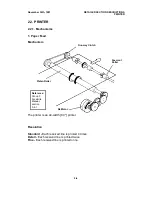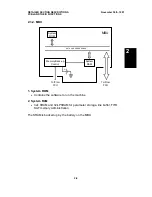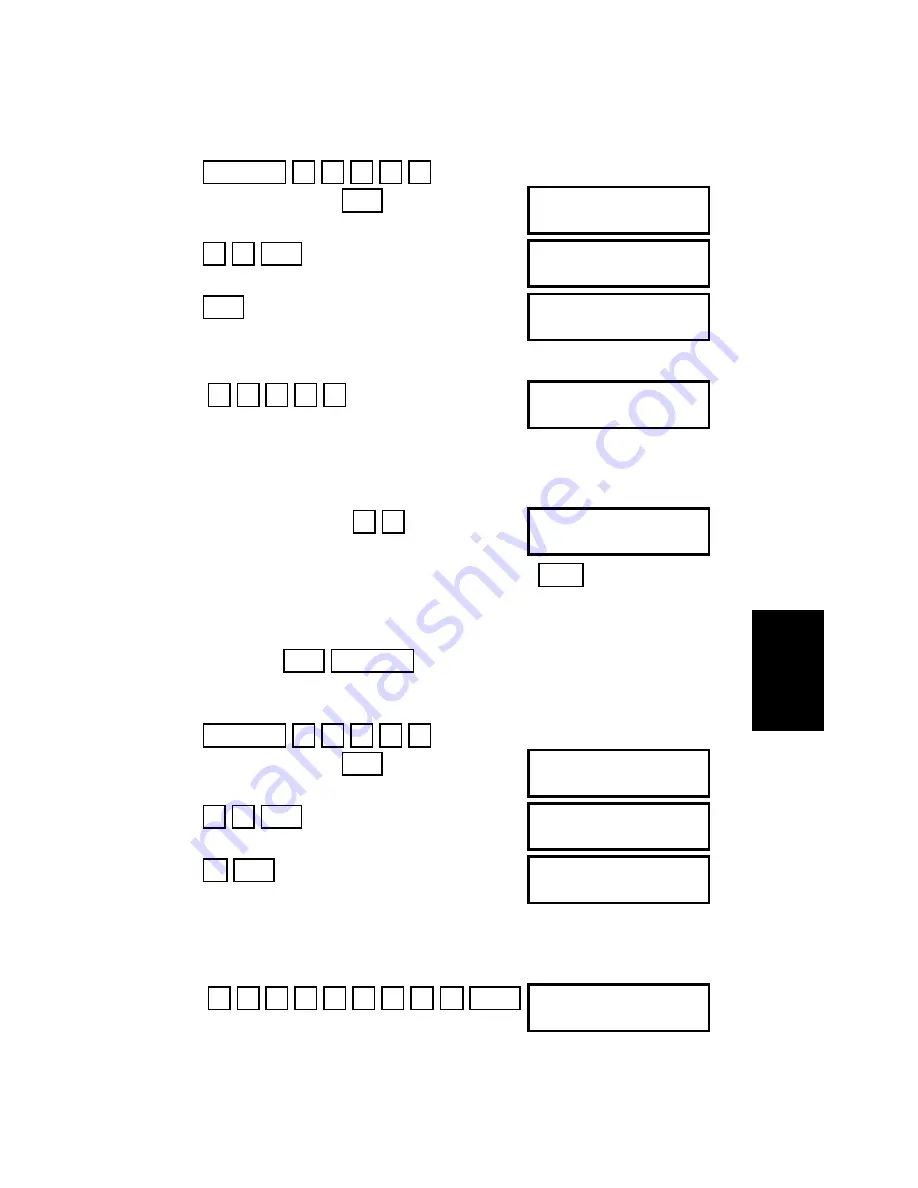
4.1.6. RAM Display/Rewrite (Function 95)
1. Function 5 1 9 9 1
then immediately Yes
FUNCTION Y/
∇
9 SERVICE FUNCTIONS
2. 9 5 Yes
Y/
∇
DISPLAY MEMORY
3. Yes
ADDRESS = 2044C
DATA = 03
4. Input the address that you wish to see. Example: Address 20202
2 0 2 0 2
ADDRESS = 20202
DATA = 00
Note:
The first digit must always be 2.
5. If you wish to change the data, type in the new data.
Example: 80, press 8 0
ADDRESS = 20202
DATA = 80
Note: If you wish to move the cursor, press
→
6. Either:
•
View more addresses - go to step 4.
•
Finish - Yes Function
4.1.7. RAM Dump (Function 95)
1. Function 5 1 9 9 1
then immediately Yes
FUNCTION Y/
∇
9 SERVICE FUNCTIONS
2. 9 5 Yes
Y/
∇
DISPLAY MEMORY
3.
∇
Yes
MEMORY DUMP
START/N
B= 2, ST-0000,END-00FF
4. Input the bank number (B) and the start
and end addresses. Max. range: 256 bytes
Example: Start at 1200, end at 12FF.
2 1 2 0 0 1 2 F F Start
MEMORY DUMP START
B= 2, ST-1200,END-12FF
The value of B is
always 2.
4
SERVICE TABLES AND PROCEDURES
November 30th, 1991
SERVICE LEVEL FUNCTIONS
4-3
Summary of Contents for FAX500
Page 1: ...FAX550 SERVICE MANUAL...