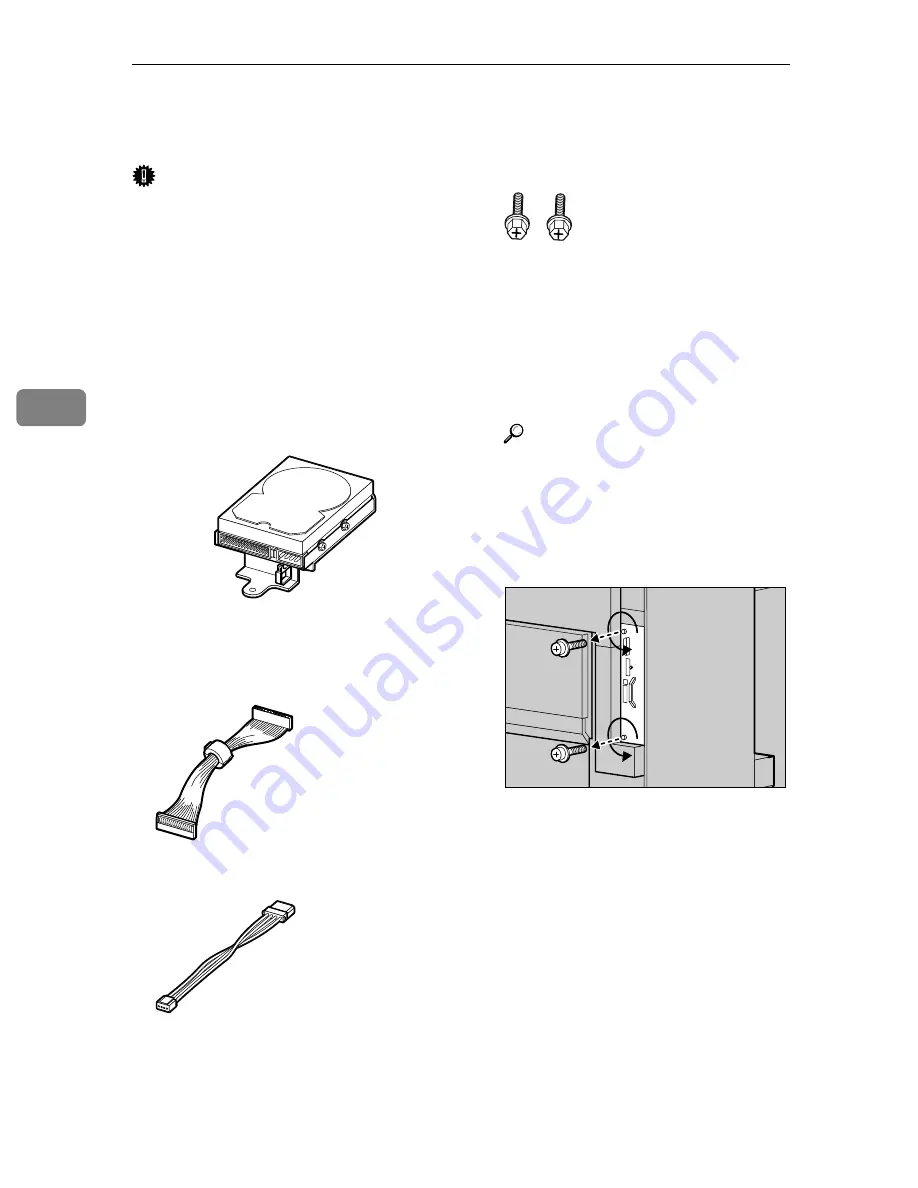
Installing Options
70
4
Printer Hard Disk Type 7000
Important
❒
Before handling the printer hard
disk, ground yourself by touching
something metal to discharge any
static electricity. Static electricity
can damage the printer hard disk.
❒
Do not subject the printer hard
disk to physical shocks.
AAAA
Check the contents of the box.
❖
❖
❖
❖
Printer Hard Disk Type 7000
❖
❖
❖
❖
Flat Cable
❖
❖
❖
❖
Power Cable
❖
❖
❖
❖
Two Screws
BBBB
Turn off the power, and then un-
plug the power cable.
CCCC
Slowly open the front cover of the
printer, and remove the green
screwdriver, and then close the
cover.
Reference
p.37 “Using the Screwdriver”
DDDD
Remove the two screws fastening
the controller board to the back of
the printer, using the provided
screwdriver.
The removed screws will be used
later to fasten the controller board.
ZHXP291J
ZDJP025J
Summary of Contents for CL7000 - Aficio D Color Laser Printer
Page 12: ...x ...
Page 18: ...Guide to Printer Parts 6 1 ...
Page 36: ...Setting Up 24 2 ...
Page 44: ...Preparing to Print 32 3 ...
Page 106: ...EN USA G080 6900 ...






























