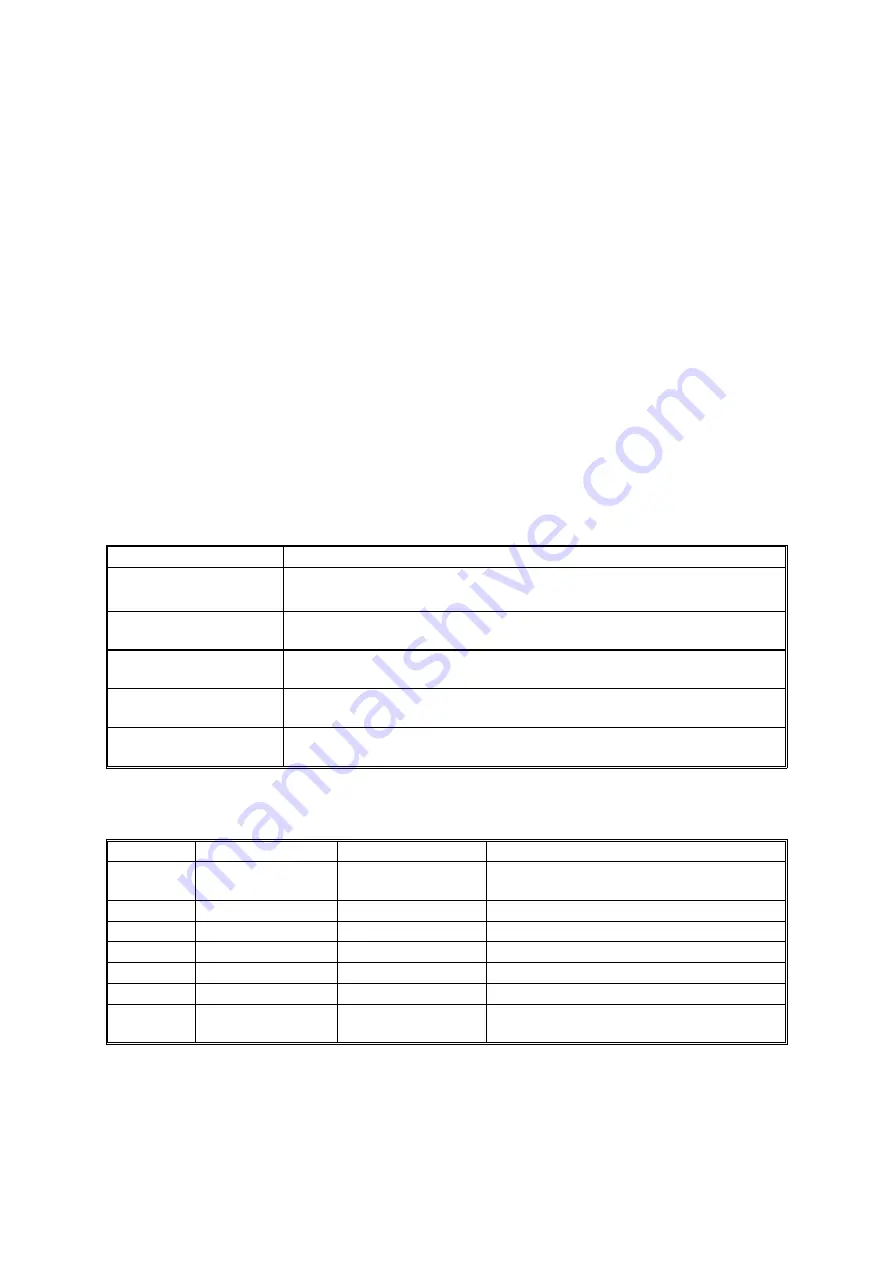
OPERATION PANEL DISPLAY
G144/G145 4-10
SM
4.3.2 PRINTING A CLEANING SHEET
You should print a cleaning sheet if printed images are blurred, faded, or smeared.
The machine cleans the drum inside the toner cartridge when you print a cleaning
sheet. A page with toner debris is output when you print the cleaning sheet. Ensure
that you discard this sheet.
Perform the following procedure to print the cleaning sheet:
1. Ensure that the machine is turned on and in the ‘Ready Mode’, and that paper
is loaded in the paper tray unit.
2. Press and hold the cancel button for approximately 10 seconds. The machine
automatically prints out the cleaning sheet.
NOTE:
It will take 15-20 seconds, after you release the cancel button, for the
cleaning sheet to print.
4.4 OPERATION PANEL DISPLAY
The table below shows error messages that appear on the operation panel.
Error LED
Status
Open fusing unit error
The [Error] LED (red) and the [Toner Save] LED flash simultaneously
at 1 second intervals.
Overheat error
The [Error] LED (orange) and the [Toner Save] LED flash
simultaneously at 1 second intervals.
Low heat error
The [Error] LED (red) and the [Toner Save] LED flash simultaneously
at 4 second intervals.
LSU not ready error
(polygon motor error)
The [Error] LED (green) and the [Toner Save] LED flash simultaneously
at 1 second intervals.
LSU not ready error
(HSYNC error)
The machine stops printing and the [Error] LED (green) and the
[Toner Save] LED flash simultaneously at 4 second intervals.
4.5 PERIODIC DEFECTIVE IMAGE
Number Roller Defective
Image
Description
1
OPC drum
75.5 mm
White spots on black image, or black
spots.
2
Charge roller
37.7 mm
Black spots
3
Supply roller
44.9 mm
Light or dark horizontal bands
4
Developing roller
35.3 mm
Horizontal image band
5
Transfer roller
47.1 mm
Ghosting
6
Hot roller
78 mm
Black spot and ghosting
7
Pressure roller
75.5 mm
Black spots on the rear side of the
printout
Summary of Contents for Aficio BP20N
Page 1: ...G144 G145 SERVICE MANUAL 002540MIU ...
Page 2: ......
Page 3: ...G144 G145 SERVICE MANUAL ...
Page 4: ......
Page 5: ...G144 G145 SERVICE MANUAL 002540MIU ...
Page 6: ......
Page 8: ......
Page 10: ......
Page 12: ......
Page 18: ......
Page 26: ......
Page 27: ...INSTALLATION ...
Page 28: ......
Page 30: ......
Page 31: ...PREVENTIVE MAINTENANCE ...
Page 32: ......
Page 34: ......
Page 35: ...REPLACEMENT AND ADJUSTMENT ...
Page 36: ......
Page 72: ......
Page 73: ...TROUBLESHOOTING ...
Page 74: ......
Page 105: ...SERVICE PROGRAM MODE ...
Page 106: ......
Page 111: ...DETAILED DESCRIPTIONS ...
Page 112: ......
Page 135: ...SPECIFICATIONS ...
Page 136: ......
Page 141: ...APPENDIX ...
Page 142: ......






























