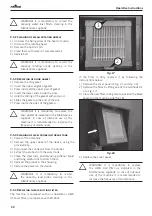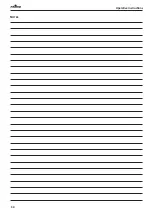Operative Instructions
26
Phase 6
10) Cooling phase begins: the bedpan washer door
remains locked until the chamber reaches a
temperature below 75°C/167°F.
Fig. 12.10
11) End of the cycle. Open the door (if the machine
is automatic, the door opens automatically) and
remove the items.
Fig. 12.11
8.1.3 Alarm messages
The machine is equipped with an alarm system that
indicates malfunctions detectable with an audible
signal (buzzer) and a screen on the graphic display of
the control panel.
At first the image concerning the alarm is displayed (for
5 seconds); then the alarm description is displayed (for
10 seconds).
Fig. 13
If the program is interrupted because of an alarm,
follow the message shown on the display to solve the
problem. Then press Reset key and restart the program.
Ö
IMPORTANT NOTE! The door cannot be
opened at the end of the wash cycle until
the temperature inside the wash basin and
inside the steam generator have dropped
below their preset safety temperature. The
display shows the message "Cooling". Wait
until door opening is enabled.
For the alarms, description and possible solutions see
Annex 10.5.
8.1.4 User settings menu
a
WARNING! Any change to the menu must
be done according with a technician.
Accessing the menu and changing functional
parameters could affect the functionalities
of the device. The execution of unauthorised
changes, both on the machine and on the
programs, are the cause of cancellation by
the manufacturer of the warranty granted.
The settings menu is accessible only with the password
dedicated to technician that can access and change any
settings. The user can modify the settings only if guided
by a technician or by the manufacturer in order to avoid
damaging the machine.
To access the settings menu the procedure is as follows:
1) Machine in stand-by.
2) Open the panel where there is the display board (4
fig. 2.1).
Summary of Contents for DVS
Page 40: ...Operative Instructions 40 Notes ...
Page 41: ...Operative Instructions 41 Notes ...