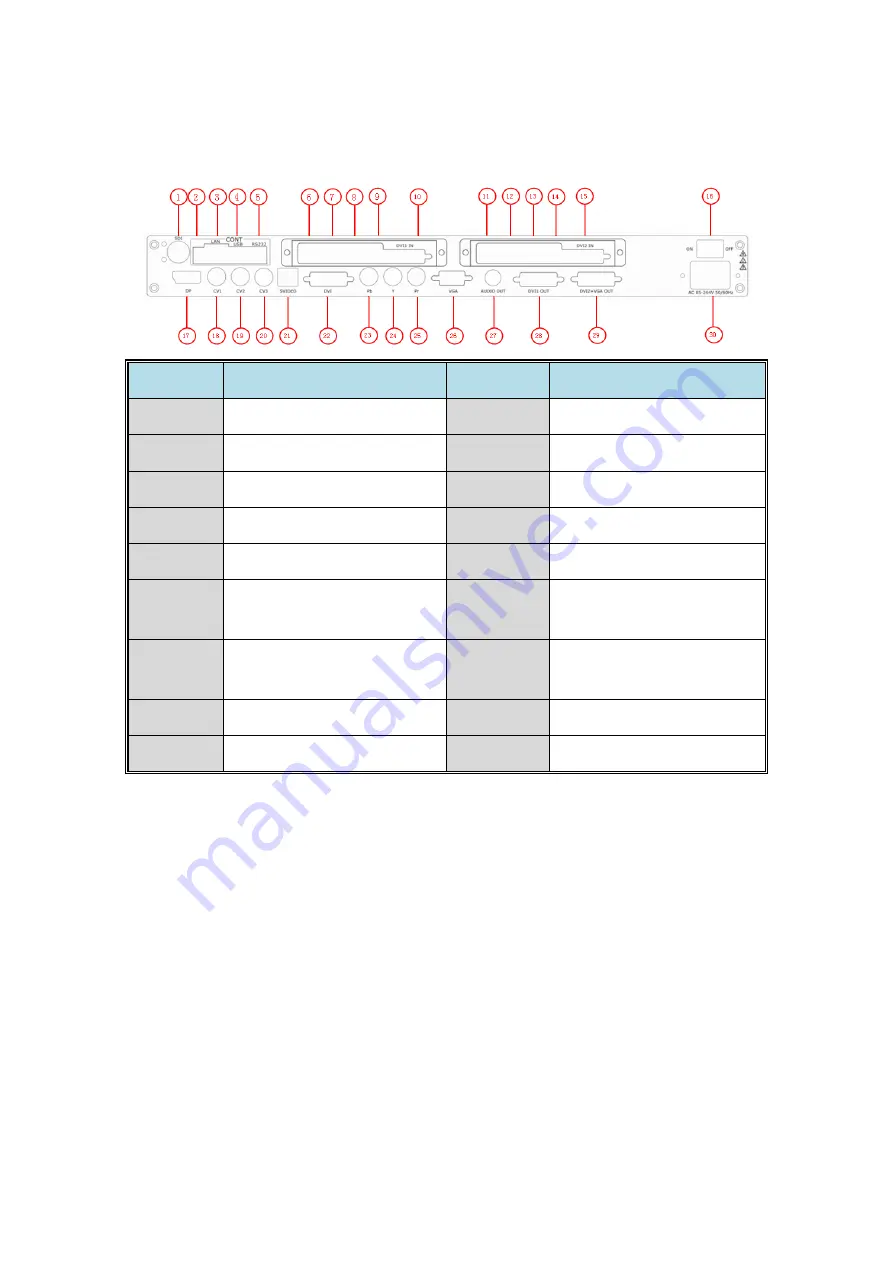
6.
System Setup and Operations
Interface and Input Signal Option
VSP 516S User Manual 94
VSP 516S back panel V.2.
NO
INTERFACE
NO
INTERFACE
1
3G SDI input BNC CVBS port 18~20
CVBS Input BNC port
2
Dial the code switch
21
S-Video DIN 4
3.6.7.11.12
10/100M Interface RJ45
22
DVI Input DVI-I
4.9.14
USB Interface
23~25
YPbPr Input
5
RS232 Interface
26
VGA Input DSUB15 port
8.13
Power supply port of
Sending Card
27
Audio Output
10.15
DVI input port of
sending card
28
DVI Output DVI-I
16
Switch
29
DVI+VGA DVI-I Output
17
Displayport Input
30
Power IEC-3 port
28.
DVI1 have default the main image output , use for connecting the
sending card of led SCREEN .VSP516S support resolution format as
following:
800x600x60Hz, 1024x768x60Hz, 1024x768x75Hz, 1280x720x60Hz,
1280x720x50Hz, 1280x768x60Hz, 1280x800x60Hz, 1280x1024x60Hz,
1360x768x60Hz, 1366x768x60Hz, 1400x1050x60Hz, 1440x900x60Hz,
1600x1200x60Hz,1680x1050x60Hz,1920x1080x60Hz,1920x1080x50Hz,
1920x1200x60Hz, 2048x1152x60Hz, 2560x812x60Hz, 2560x816x60Hz.
Summary of Contents for VSP 516S
Page 1: ...VSP 516S User Manual 1 VSP 516S User Manual Manual RGB RD UM V516S E001 Revision V1 3...
Page 46: ...4 Menu Orientation MENU VSP 516S User Manual 46...
Page 120: ...6 System Setup and Operation How to Achieve Multiple Cascade VSP 516S User Manual 120...
Page 137: ...VSP 516S User Manual 137 Figure 3...
















































