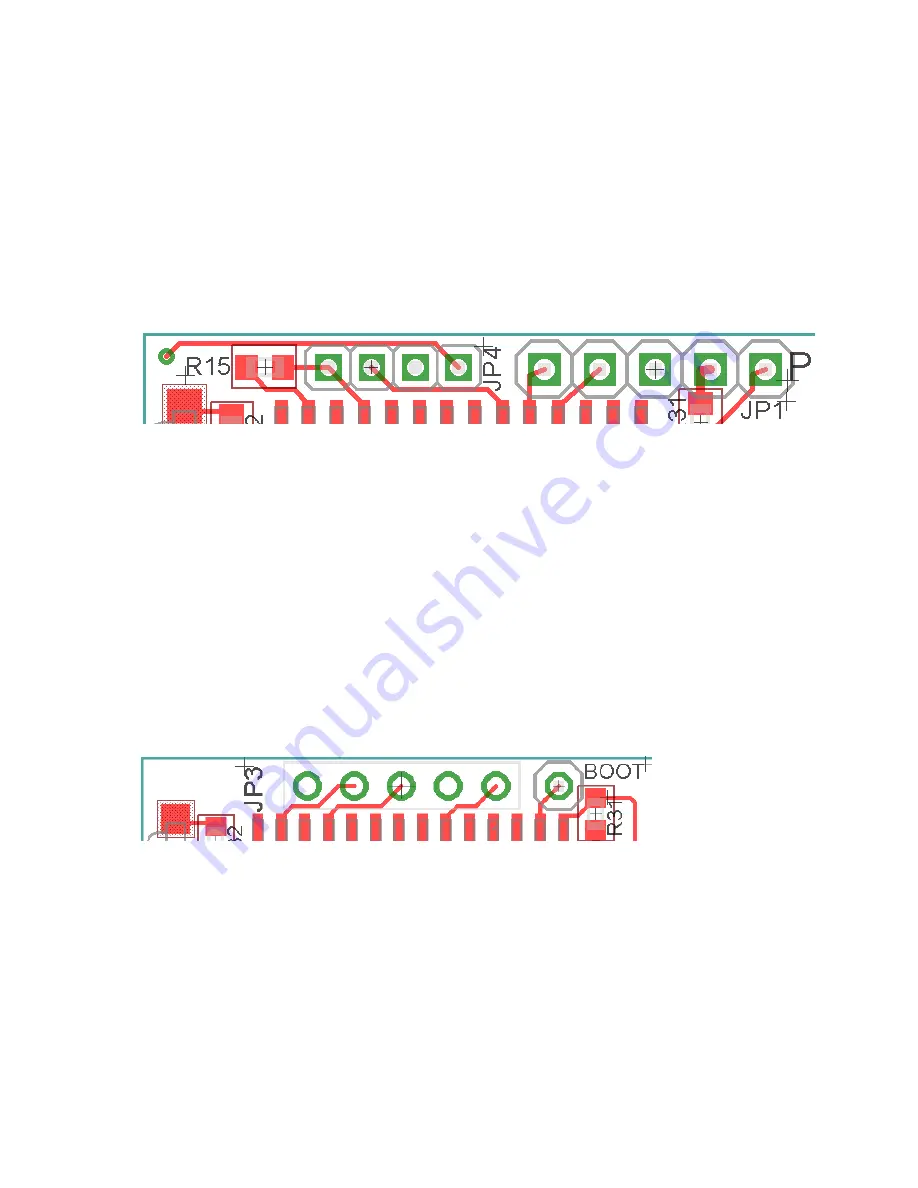
Copyright 2011-2020, RFXCOM
RFXtrx Version 5.68
page 54 / 70
17.1. DIY P1 connection for RFXtrx433XL batch 3618 and 4018
1. Open the enclosure by removing the 4 screws.
2. Connect a 4k7 resistor between 3V3 and RxD.
3. Connect the RJ11 cable to the RFXtrx433XL PCB RFXtrx V5.0:
RJ11-2 to RTS
RJ11-3 to GND
RJ11-4 not used
RJ11-5 to RxD
4. Cut a few plastics from the upper side of the enclosure using a Stanley knife.
5. Cut also at the same position a few plastics from the bottom part.
6. Close the enclosure. First turn the screw left until you hear/feel a soft click, now turn the screw
right and fix the screw (not too tight).
RxD -- GND RTS 3V3
17.2. DIY P1 connection for RFXtrx433XL batch 4918 and later
1. Open the enclosure by removing the 4 screws.
2. Connect a 3k3 resistor between 3V3 and RxD
3. Connect the RJ11 cable to the RFXtrx433XL PCB RFXtrx V5.1:
RJ11-2 to RTS
RJ11-3 to GND
RJ11-4 not used
RJ11-5 to RxD
4. Cut a few plastics from the upper side of the enclosure using a Stanley knife.
5. Cut also at the same position a few plastics from the bottom part.
6. Close the enclosure. First turn the screw left until you hear/feel a soft click, now turn the screw
right and fix the screw (not too tight)
RTS 3V3 RxD GND --
















































