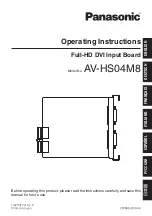Commands
Description
Device Type
Shows which type of reader was found
Card Serial Number
Displays the contactless card’s unique serial number
Size-Pages
This indicates the number of k-bits and pages for the card
Error Status
This field will show interim progress, success and errors.
Connection to the utility with an iCLASS contactless smart card
Commands
Description
Reset RF
This button is used to reset the RFID portion of the reader. This
may be useful if you are experiencing trouble writing to cards.
pcProx Playback Device USB or
RS-232
Here is where you will describe what type of data is written to
the cards: USB keystrokes or RS-232 characters.
If you plan to use the Playback USB reader, make note that the data is written as keystrokes to the
contactless smart card. The Playback USB reader will emulate a USB keyboard and deliver these
keystrokes.
If you plan to use the Playback RS-232 reader, make note that the data is written as RS-232 ASCII
characters to the contactless smart card. The Playback RS-232 reader will output these at 9600,n,8,1
as ASCII characters.
Connection to the utility with a MIFARE contactless smart card
15
Chapter 3
Software