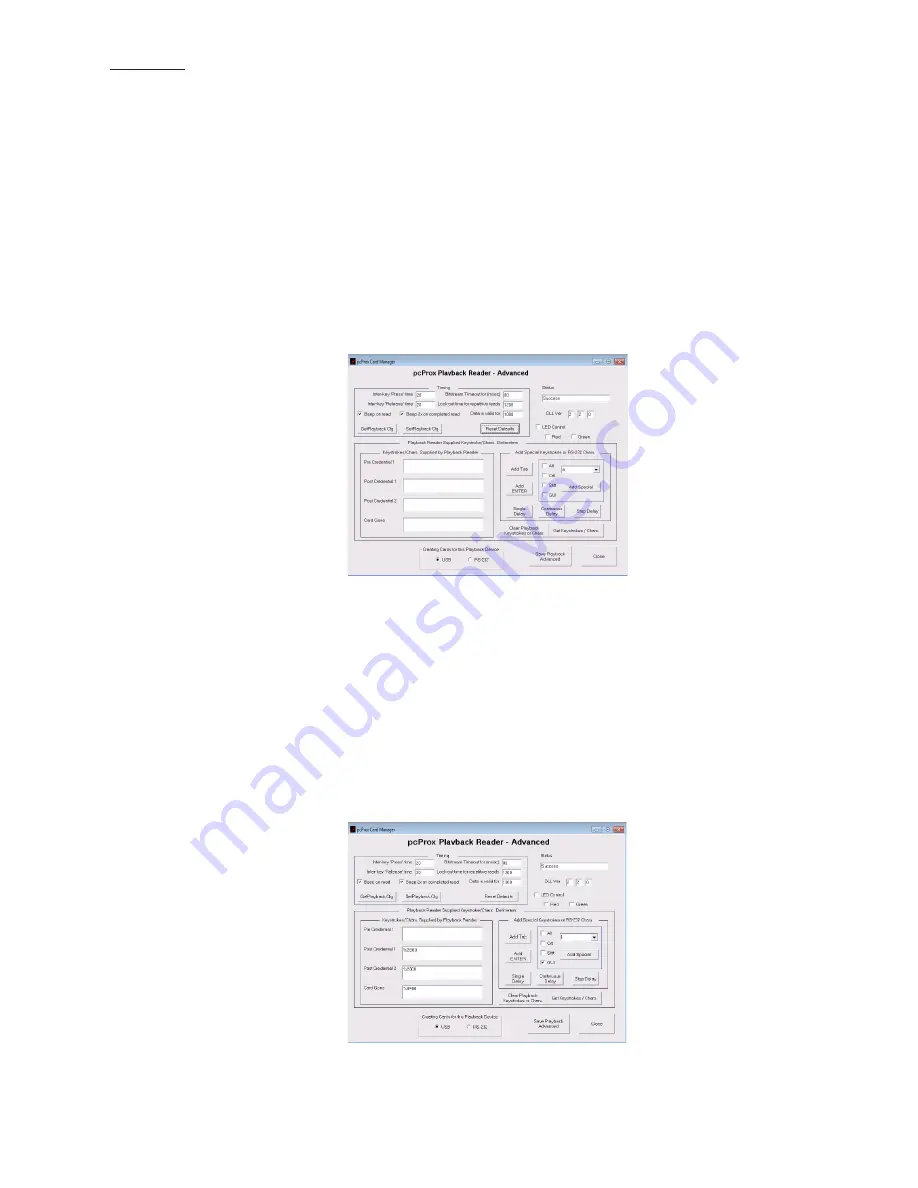
Advanced
Since this application supports both Playback readers, USB and RS-232, consequently there are some
features that are applicable to one or the other but not both (i.e. inter-key ‘Press’ time). As in previous
sections of this user’s guide, keystrokes or RS-232 characters are interchangeable and dependant on
the selection made under the chosen Playback Device found in the ’Connect Tab’.
The Advanced button under the Playback Tab allows the user to set various keystroke timing
parameters as well as Playback reader supplied keystrokes. This system allows the user to have the
card of the Playback reader provide the ‘pre-‘ and ‘post-‘ credential keystrokes and CardGone
keystrokes. A primary reason to have the Playback reader provide the keystrokes instead of the card
would be due to multiple operating systems.
For example, to bring up a log-on dialog box may be different between Windows 98, Apple
Macintosh, Windows 2000, and Windows XP. For this reason, it would require multiple memory
locations within the card to have the same logon credentials interface with the correct keystrokes to
each of the different operating systems.
It would be much easier and more efficient to program the Playback reader to supply the keystrokes
surrounding the log-on credentials.
33
Chapter 3
Software
















































