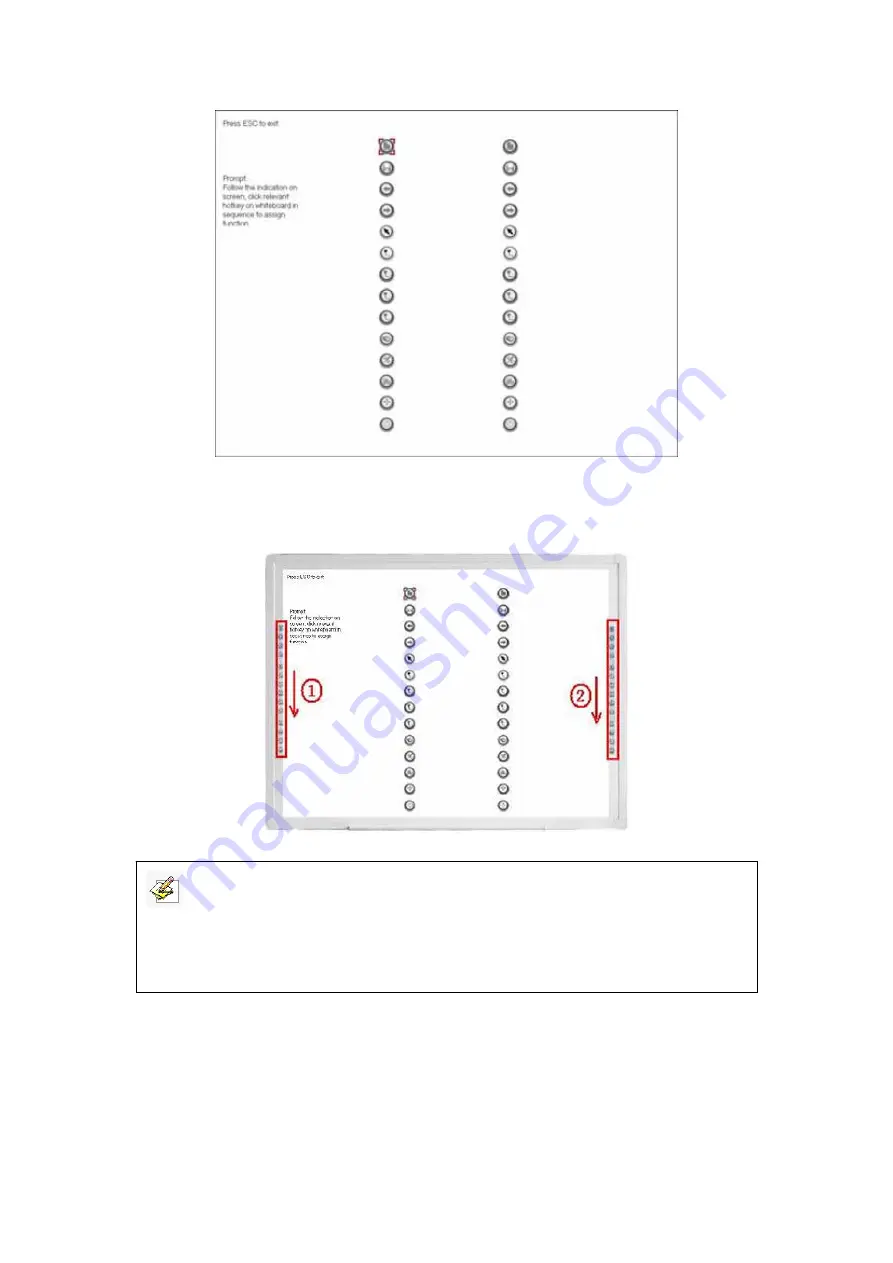
Step 2. Follow the indication on screen, click relevant hotkey in sequence. After the setting
is completed, you can use these hotkeys.
Prompt:
1. When setting the soft hotkeys, if some error occurs, you can press “ESC” key on the
keyboard to exit the setting process, and then reset the hotkeys.
2. You don’t need to set the hard hotkeys.























