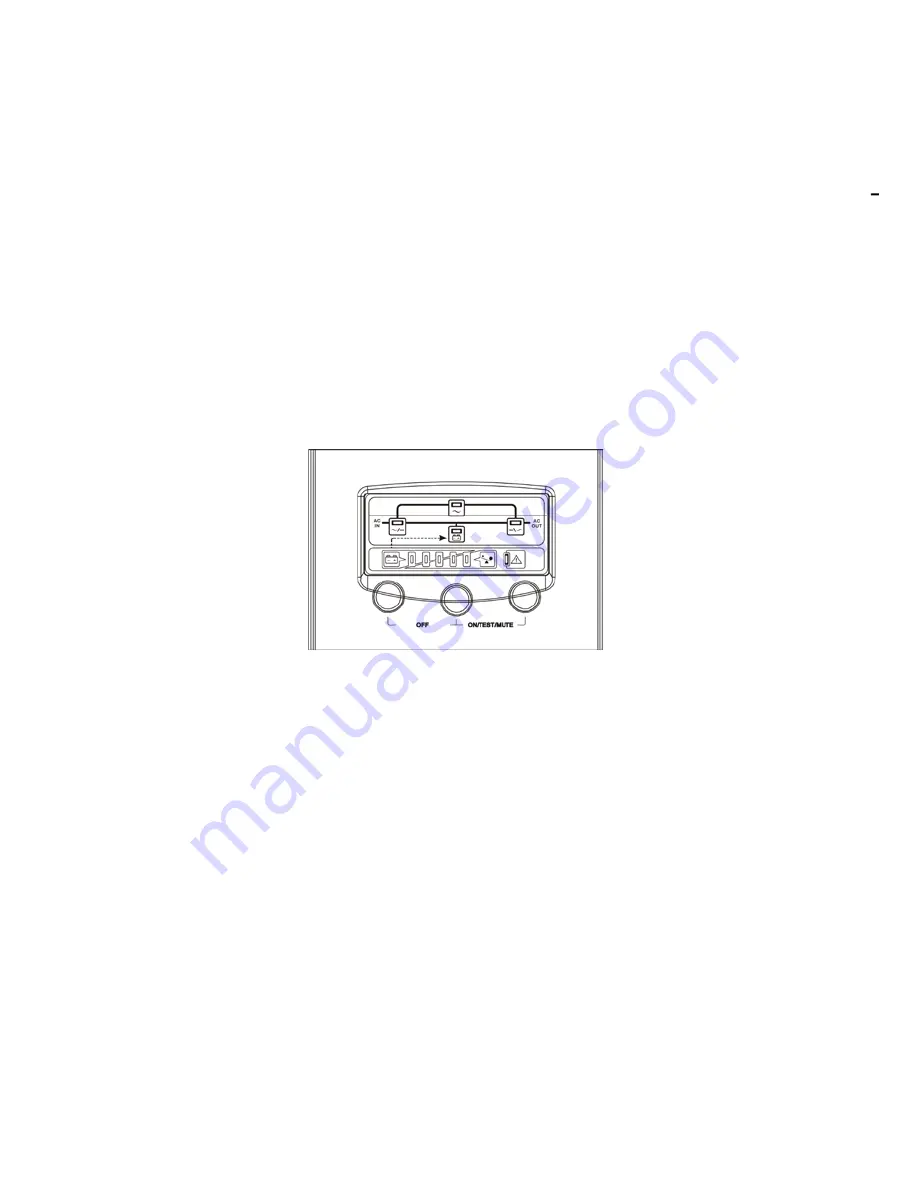
5.4 Start-up procedure for LED model
Please follow the instructions below for UPS operation.
1. Once the AC source is connected, Line LED shall light up
immediately to indicate ready to switch on the inverter. In case this
LED blinks, it means the main AC source is out of tolerance.
2. Press both of the Control Key and the ON/TEST/MUTE key
simultaneously for 3 seconds, the UPS will start up after two beeps
and Inverter LED lights up to indicate the UPS is powered through
inverter.
21
Summary of Contents for RP-UPH104T
Page 1: ...USER S MANUAL On Line 6K 10KVA Uninterruptible Power Supply...
Page 19: ...Battery Status Output Power Temperature History Record 18...
Page 36: ...DB 9 Interface of AS400 communication protocol 35...
Page 39: ...Appendix 1 Outline Description and Back Panel Back view of 6K Back view of 6KL 38...
Page 40: ...Back view of 10K Back view of 10KL 39...
Page 41: ...40...
















































