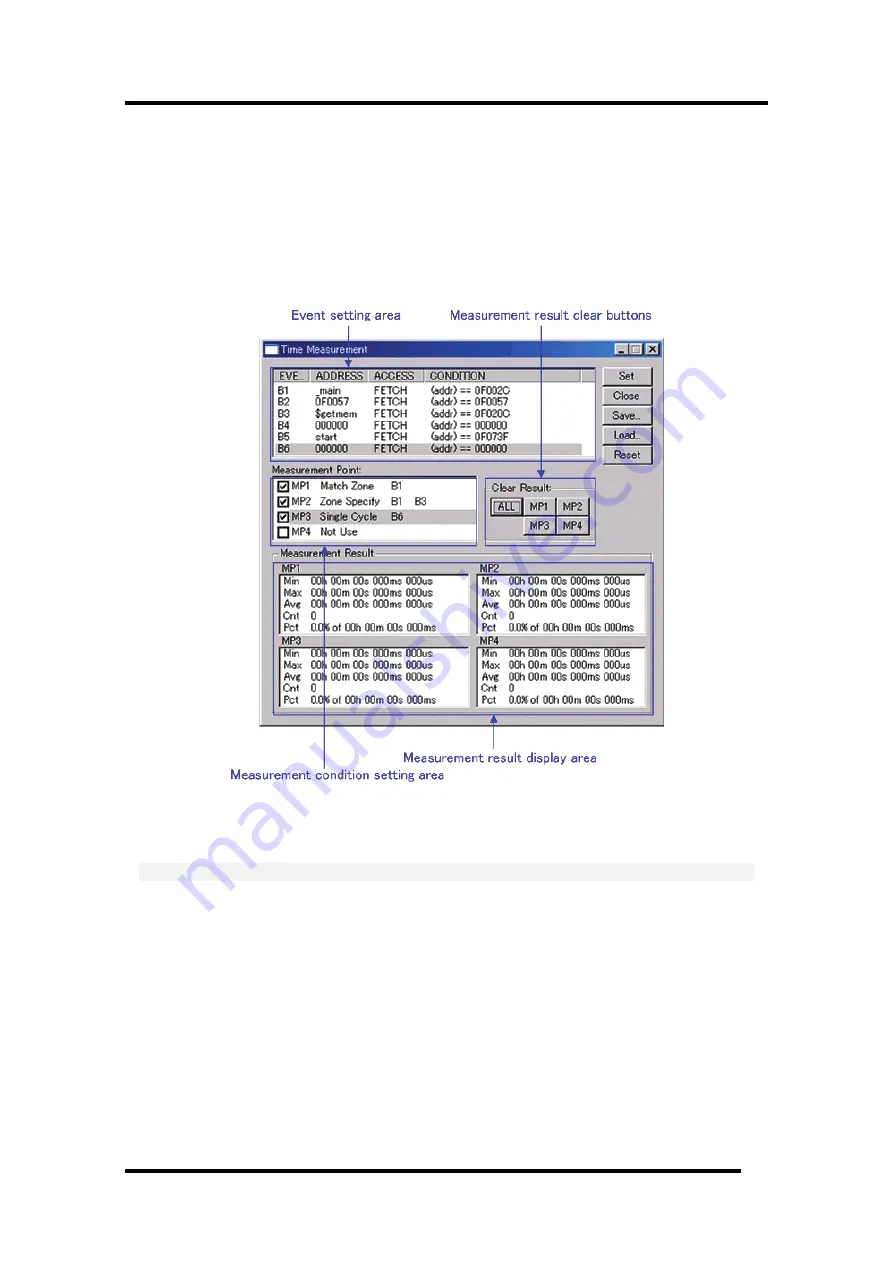
7 Windows/Dialogs
7.10 Time Measurement Window
The Time Measurement window displays the minimum/maximum/average execution time and
measurement count at any measurement point. The execution time of up to 4 measurement points
can be measured simultaneously.
You can specify the event for the measurement condition in the same manner as when specifying
events in the Trace Point Setting Window.
•
If the contents of events are altered, they are marked by an asterisk (*) on the title bar. The
asterisks (*) are not displayed after setting up the emulator.
ATTENTION
•
The Trace Point Setting Window and the Time Measure Windows use the same resource of the
emulator. If the event settings are modified in Time Measure Window, settings of the Trace Point
Setting Window are modified, too.
•
As the count resource for time measurement, specify the MCU cycle (operation clock of the target
mcu) instead of the emulator clock (16MHz), in the init dialog. If you specify the emulator clock,
the measurement result will be incorrect.
159
Summary of Contents for Emulator Debugger M16C PC4701
Page 13: ...Setup of Debugger 1...
Page 14: ...Blank Page 2...
Page 73: ...Tutorial 59...
Page 74: ...Blank Page 60...
Page 95: ...Reference 81...
Page 96: ...Blank Page 82...
Page 128: ...Example Writing byte length data 32h to even address 400h 114...
Page 130: ...16 bits bus width 116...
Page 132: ...2nd point 118...
Page 133: ...7 Windows Dialogs 16 bits bus width 119...
Page 134: ...Example Writing data 10h 3Fh to even address 400h 120...
Page 138: ...Example Writing byte length data 32h to even address 400h 124...
Page 140: ...16 bits bus width 126...
Page 141: ...7 Windows Dialogs Example Writing word length data 1234h to even address 400h 127...
Page 142: ...Example Writing data 10h 3Fh to even address 400h 128...
Page 146: ...Example Writing byte length data 32h to even address 400h 132...
Page 147: ...7 Windows Dialogs Example Writing data 10h 3Fh to even address 400h 133...
Page 153: ...7 Windows Dialogs 7 7 8 2 Interrupt Termination Set as below 139...
Page 172: ...For condition 7 choose the Mode shown below and set the Start event 158...
Page 294: ...MEMO 280...






























