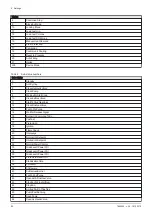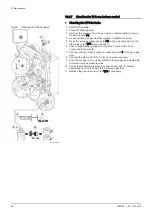Checking the VPS switch value
1. Remove the pressure from the gas valve unit; first remove the hose
that is attached to measuring point 3 of the gas valve unit (on the
other side of the VPS pressure switch).
2. Wait approximately 10 seconds and reconnect the disconnected hose
to measuring point P2 of the gas valve unit.
3. Remove the connecting plug from the VPS gas leakage control.
4. Connect an ohmmeter to terminals 2 and 3 of the VPS.
5. Push the syringe in very slowly until the ohmmeter indicates 0 Ohm.
6. Make a note of the pressure indicated by the pressure gauge at that
point. If the measured pressure differs by more than 2 mbar from the
VPS set-up value, set the pressure switch to the correct value or
replace it.
Fig.86
Checking the VPS switch value
AD-0001183-01
SLOW
10 sec
0 Ohm
(+)
X mbar
4
5
5
3.2
3.1
3
2
2
1
....
....
m
ba
r
6
P
2
P
2
P
2
10 Maintenance
7665063 - v.05 - 18102018
67