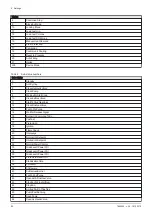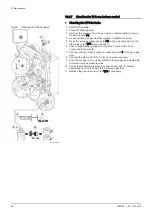3. Keep pressing the key until the code 0012 is displayed.
4. Press the
key to confirm opening the menu.
5. Keep pressing the key until the required device, control PCB or
zone is displayed.
6. Press the
key to confirm the selection.
7. Keep pressing the or key until the required parameter is
displayed.
8. Press the
key to confirm the selection.
9. Press the or key to modify the value.
10. Press the
key to confirm the value.
11. Press the
h
key multiple times to go back to the main display.
9.3
Reading out measured values
9.3.1
Reading out counters
You can read out the counters of the appliance and the connected control
boards, sensors and so on.
1. Navigate to the Counter menu.
2. Press the
key to open the menu.
Fig.63
Step 3
MW-3000313-01
Fig.64
Step 4
MW-3000314-01
Fig.65
Step 5
MW-3000406-02
Fig.66
Step 6
MW-3000407-01
Fig.67
Step 7
MW-3000315-01
Fig.68
Step 8
MW-3000336-01
Fig.69
Step 9
MW-3000337-01
Fig.70
Step 10
MW-3000338-01
Fig.71
Step 11
MW-3000316-01
Fig.72
Step 2
MW-3000320-01
9 Settings
56
7665063 - v.05 - 18102018