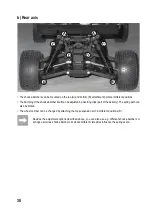30
10 Trim control for neutral position of the drive
To ensure that the vehicle stops when letting go of the lever (13), you can set the exact neutral position with this
trim control.
11 EPA setting for steering and drive (4 small rotary controls)
Rotary control "EPA-ST (Left)" and "EPA-ST (Right)":
With these two rotary controls, you limit the steering to
the left and the right. These settings can be made independently of each other. Whether the setting applies for the
left or the right depends of course on the setting of the reverse switch (3) and may therefore be swapped on this
vehicle.
Setting the maximum steering angle is supposed to prevent overloading of the steering servo when the steering
mechanics has already reached the end position. A larger angle of the steering servo does not result in a motion
of the steering mechanics any longer but simply overloads the servo drive, which also results in high power
consumption.
Rotary control "EPA-TH (Backward)" and "EPA-TH (Forward)":
With these two rotary controls, you set the
maximum speed for forward and reverse driving. Normally, both rotary controls should be turned completely to the
right to "MAX" in clockwise direction. However, for beginners it makes sense to limit the speed.
Whether the setting applies for forward or reverse driving depends of course on the setting of the reverse switch
(4) and may therefore be swapped on this vehicle.
12 Dual rate control for steering
With the dual rate control, you limit the possible steering angle when turning the steering wheel (8). This way, you
can steer the vehicle more accurately e.g. at high speeds.
Turning the control to the right = large steering angle when turning the steering wheel all the way (8)
Turning the control to the left = small steering angle when turning the steering wheel all the way (8)
13 Lever for forward/reverse drive
With this lever, you control the drive and the brake function of the vehicle. For this purpose, please refer to chapter
9. i) further down in these instructions.
14 Battery compartment
Insert 8 batteries type AA/mignon here or 8 rechargeable batteries (observe the correct polarity!). The correct
polarity is indicated in the battery compartment.
15 Charging socket
If rechargeable batteries are inserted in the transmitter, these can be charged using a suitable charging cable and
charger.
The charging current may not exceed 250mA, otherwise the strip conductors in the transmitter may become
damaged. Therefore, do not connect any quick chargers! Observe the correct polarity (inner contact of the charge
socket carries "+").
Never charge conventional, non-rechargeable batteries. There is a risk of fire and explosion!