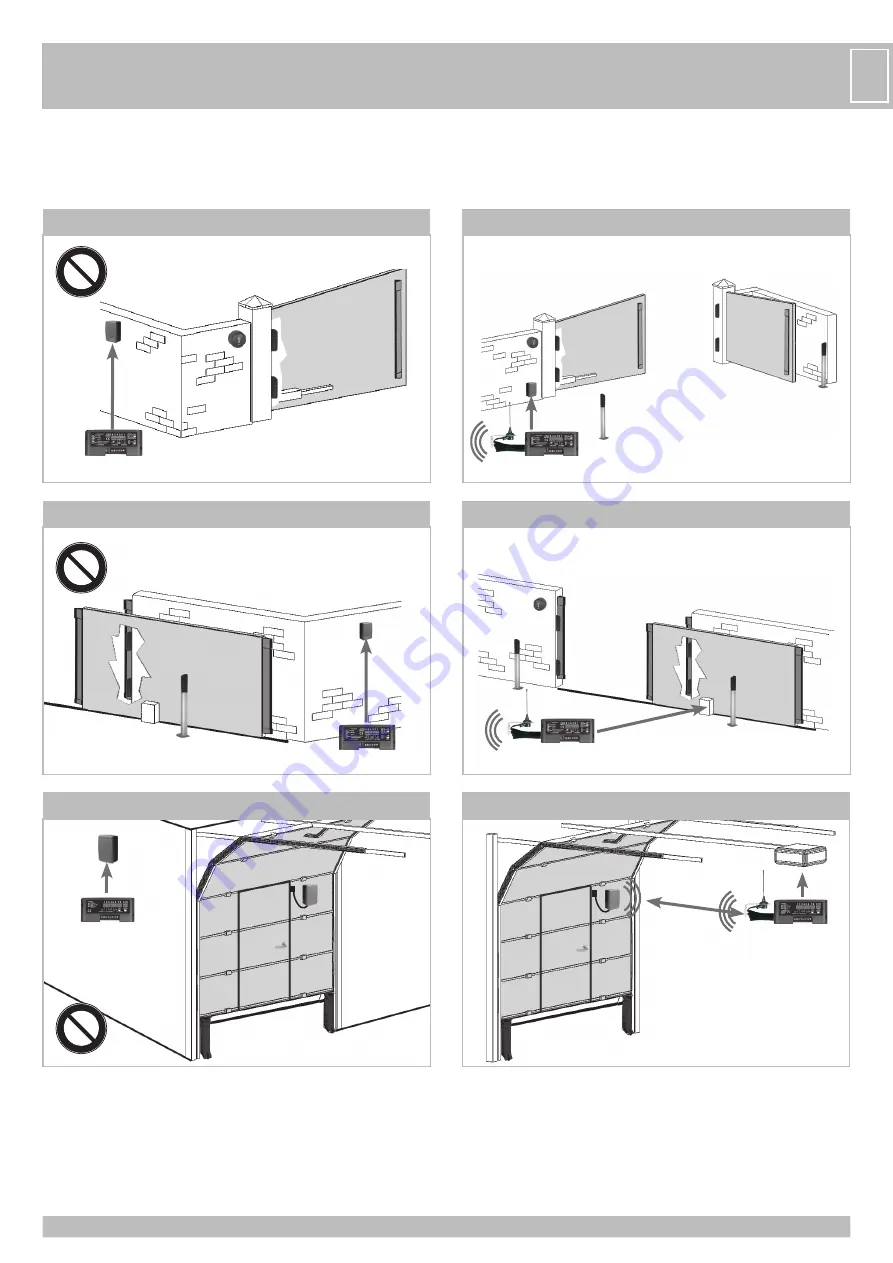
9
F
B
- PREDISPOSITION INSTALLATION
RED peut être installé sur différentes typologies d’automation. Vous trouverez ci-dessous quelques possibilités.
OUI
!
MASTER
NOTOUCH 868
MASTER Wi-Fi
OUI
!
NO !
MASTER Wi-Fi
OUI
!
NO !
NO !
MASTER
NO TOUCH 868
MASTER Wi-Fi
MASTER Wi-Fi

















