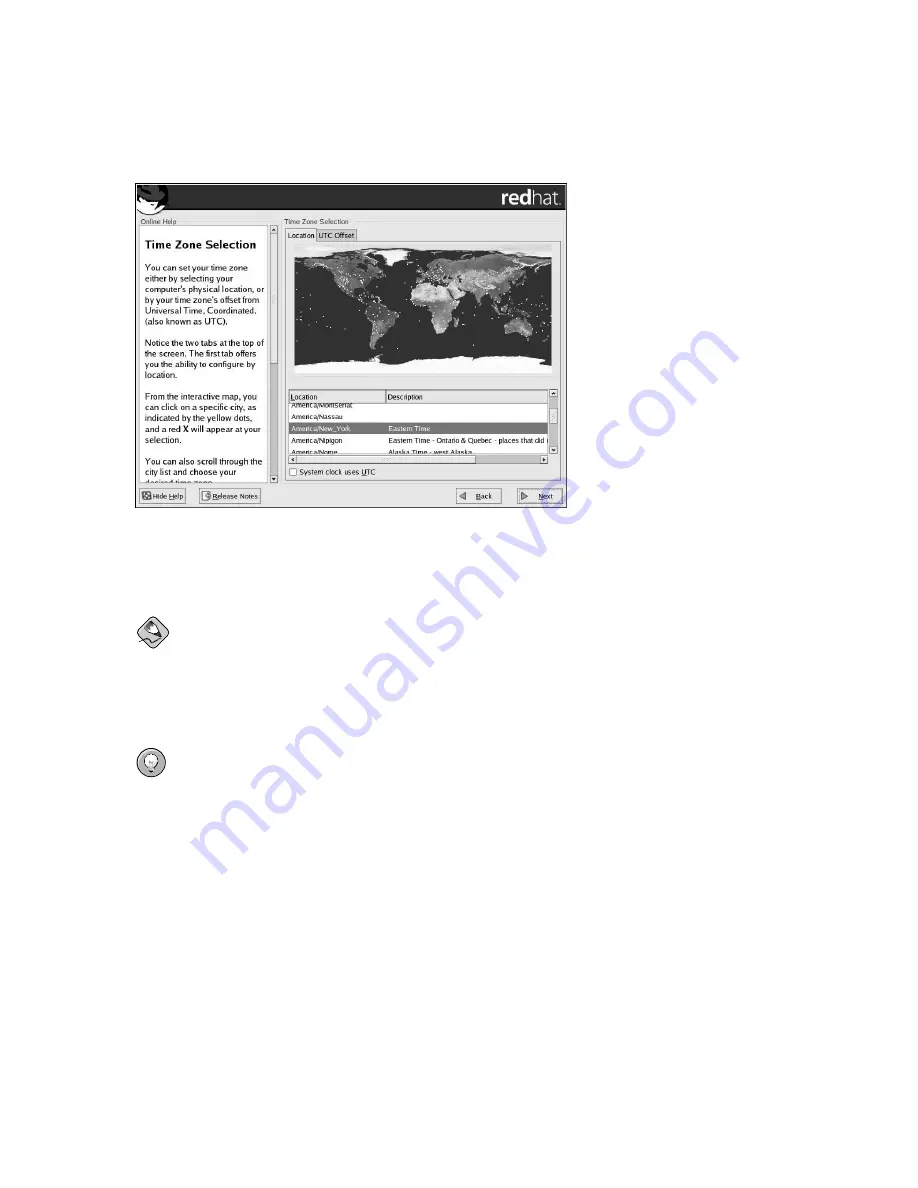
Chapter 2. Installing Red Hat Enterprise Linux
33
The second tab allows you to specify a UTC offset. The tab displays a list of offsets to choose from,
as well as an option to set daylight saving time.
Figure 2-20. Configuring the Time Zone
On both tabs, you can select
System Clock uses UTC
. Please select this if you know that your system
is set to UTC.
Note
iSeries users must select
System Clock uses UTC
.
Tip
To change your time zone configuration after you have completed the installation, use the
Time and
Date Properties Tool
.
Type the
redhat-config-date
command in a shell prompt to launch the
Time and Date Properties
Tool
. If you are not root, it prompts you for the root password to continue.
To run the
Time and Date Properties Tool
as a text-based application, use the command
timeconfig
.
2.20. Set Root Password
Setting up a root account and password is one of the most important steps during your installation.
Your root account is similar to the administrator account used on Windows NT machines. The root
account is used to install packages, upgrade RPMs, and perform most system maintenance. Logging
in as root gives you complete control over your system.
















































