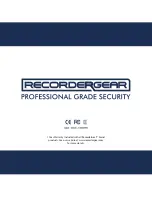1. Quick Set-up
A. Charging The Battery
B. Insert Micro SD Card
C. Power On/Off
D. Adjust Camera View Angle
E. Loop Recording
F. Video Format and Recording Time
G. Remote Control
2. Recording Modes
A. Standby Mode
B. Motion Activated Recording
C. Continuous Recording
D. PIR (Passive Infrared Sensor) Motion Activated Recording
3. Photo Taking
A. Take Photos
4. Play Back Files
A. Memory Card to PC
B. WC50 to TV via AV Cable
5. WC50 Setting
A. Main Menu
B. Menu Description
6. Miscellaneous Setting
A. Clock Time
7. Trouble Shooting
A. Reset
B. System Reset
8. Specs
4
6
8
9
10
12
12
13
Table of Contents