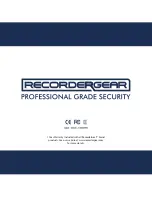10
5
WC50 Settings
A. Main Menu:
To access the WC50 settings:
1. Connect the WC50 to a TV/Monitor via the supplied AV cable.
2. Power on your WC50 and it will automatically start recording in motion detection mode.
3. Press the motion detection button on the remote to stop motion detection recording and it will
enter standby mode indicated by a solid GREEN light.
4. While in standby mode, press the menu button on the remote to enter the main menu.
5. To exit the main menu at any time, press the menu button on the remote.
B. Menu Description:
While in the main menu, you can navigate using the UP or Down arrow. Press the OK button on
the remote to confirm selection or access more menu options. Press the menu button to return to
previous page.