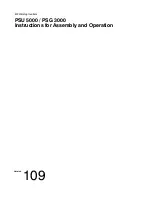Instructions for maintenance and service
3
record sliding door system 20
Article no. 102-020.110.805
page 5
3.
Instructions for maintenance and service
3.1.
Preparations
In order to work efficiently, the special tools and aids listed below are necessary:
•
record Flash-Programmer FPC with up-to-date software
•
Installation and commissioning instructions record system 20
•
Spare parts selection record system 20
3.2.
Schedule of periodical maintenance
Cleaning
•
Cleaning operator parts like tracks, wheels, locking device, etc.
Mechanical control
WARNING
Mechanical works on record system 20 may only be performed when the installa-
tion is disconnected from the mains and the battery (if existing) is disconnected.
•
Control running gear: the stabilizer-wheels must easily be rolled by hand, with system 20
they may not (when door leaves are suspended) roll along when sliding the carriages. The
carbon fibre brushes must touch the track.
•
Control locking and MPV-locking devices (if applicable): control requires to be unplugged.
Slide door leaves by hand in closed position. Actuate locking device manually. The locking
device must be able to be easily actuated. Door leaves should show an approx. 1 mm play
in the locked position. Check MPV-locking elements in door leaf.
•
Control gear belt: check tension of gear belt, and if necessary retighten by shifting the
guide pulley support. Check correct positioning of operator wheel to ATE motor unit.
•
Screw connections: check that all screws are well tightened. Pay special attention to ele-
ments particularly under strain like e.g. corner brackets on door leaves.
•
Electrical connections: control correct connection of cables and plugs.
•
Profiles: control fixing and condition of aluminium, rubber and brush profiles, as well as
door leaf guides and, if need be, replace them.
•
Control attachment of casing and check for perfect positioning.
•
Clean control unit and safety elements and check for correct mechanical fitting.
Controlling functions and safety
•
Switch on mains voltage and plug in battery (if applicable).
•
Control silent running of door in automatic operating mode.
•
Check all functions of control unit.
•
Control actuating and safety devices and keep record.