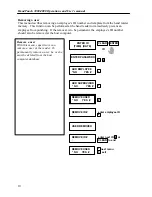HandPunch 3000/4000 Operations and User’s manual
23
ENTER ID
(TIME) (DATE)
CLEAR + ENTER
ID
ENTER PASSWORD
CALIBRATE
* NO YES #
*
STATUS DISPLAY
* NO YES #
#
STATUS DISPLAY
ON *NO/#Y ?:
#
STATUS DISPLAY
* NO YES #
5
ENTER ID
C0000 LLLL ##
Set status display
Setting the status display allows
you to check the status of:
The tamper switch
The door monitor switch
Auxiliary input(s)
Request to exit switch
The score of the last person that
used the hand reader
To turn off the status display,
press # when the panel displays
STATUS DISPLAY OFF.
See network status display
chart
below.