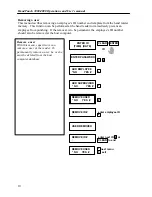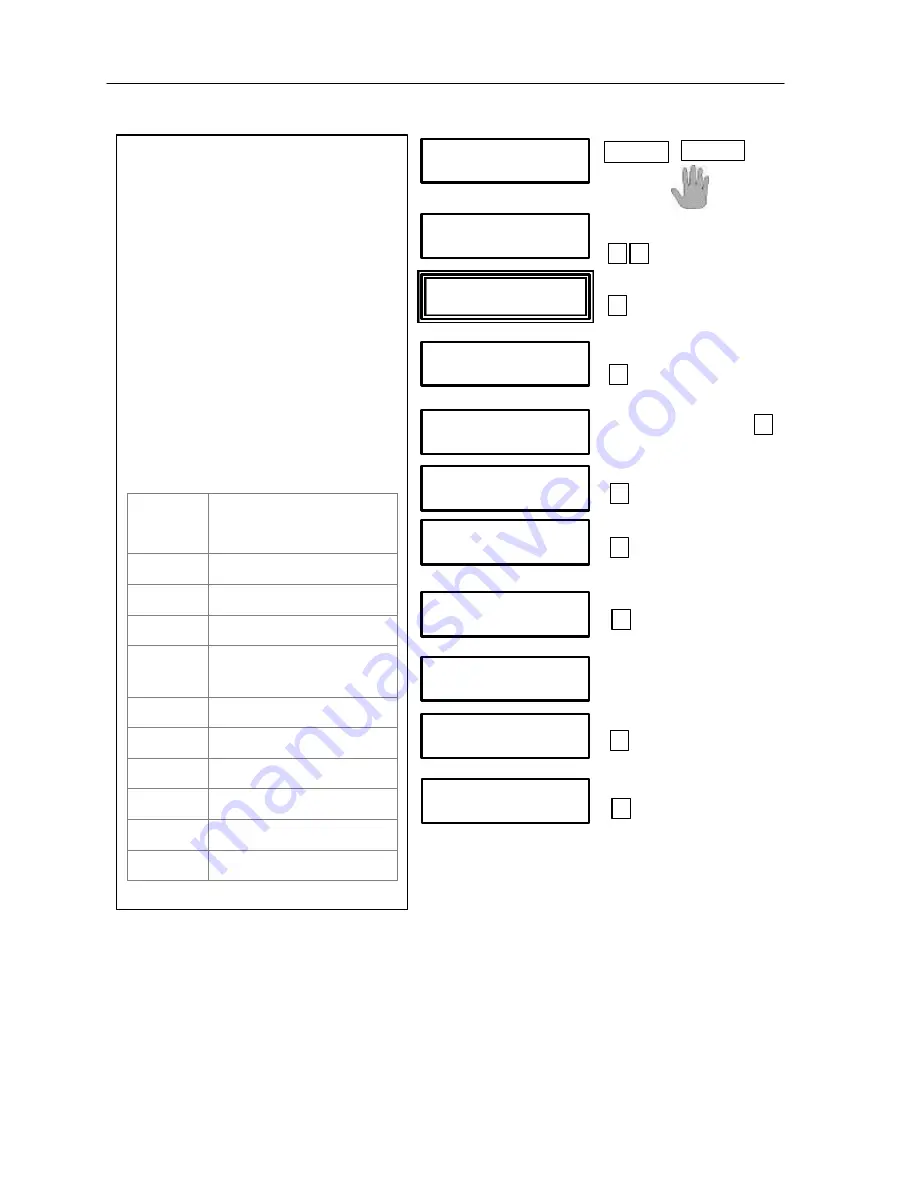
HandPunch 3000/4000 Operations and User’s manual
14
ENTER ID
CLEAR + ENTER
(TIME) (DATE)
ID
ENTER PASSWORD
3 #
SUP OVERRIDE
* NO YES #
#
1-REVIEW 2-ADD
#-END
1
ENTER ID
enter employee ID #
08:00 01/25/99
∗∗
- # + CLEAR=EXIT * previous
(TIME) (DATE)
∗∗
- # + CLEAR= EXIT # next
(TIME) (DATE)
∗∗
- # + CLEAR=EXIT #
NO MORE PUNCHES
CLEAR
1-REVIEW 2-ADD
#-END
#
SUP. OVERRIDE
* NO YES #
5
Supervisor override, review
punches
This menu allows supervisors to
review employees’ punches. The
punch information includes the time,
date and explicit punch information.
Using the * and # keys, the
supervisor can scroll through the
punch history.
Example: Employee (whose ID you
entered) punched in at 8:00 A.M. on
January 25
th
, 1999.
T&A
CODE
MEANING
1
In.
2
Back From Lunch.
3
Out.
4
Department Code
5
Back From Break.
6
Not Used.
7
Called Back To Work.
8
Supv. entered hours.
9
Supv. entered dollars.
15
Supv. entered catagory