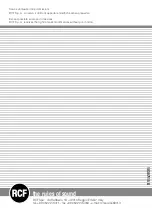ENGLISH
ACTIVATING THE MICROPHONE
The chairman can activate his microphone to speak in one of two ways:
1.
In mixed mode with the other microphones active
2.
In priority mode
In the first case, to enter in mixed mode simply press the microphone key
11
.
The lighted ring
4
and the red LED
9
light up to confirm the microphone active status.
The microphone can be switched off by pressing one of the two microphone keys
10
or
11
.
In the second case, to enter in priority mode, simply press the microphone key
10
.
The lighted ring
4
and the red LED
9
light up to confirm the microphone active status.
The microphone can be switched off by pressing one of the two microphone keys
10
or
11
.
Pressing and holding the microphone key
10
activates the microphone for the chairman to speak
with priority until the key is released (at least 8 seconds).
4
11
10
8
9