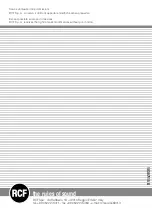ENGLISH
When you go to display language setting, the
display shows the following items:
1.
Date
2.
Time
3.
3 icons for the key functions
When you select the icon for setting the display
language
“
”
, the screen will show a list of the
various languages that can be scrolled using the
keys “sel- language
” and “sel+ language
”.
With the smart card, the display language selected
using the “set
” key is stored.
Without the smart card it is stored on the console.
Press the key “
” to return to conference mana-
gement mode.
When you receive a message, the icon “
”
begins to flash along with the red LED
9
.
Press the key “
” to go to the screen on which
the message is displayed (on two lines).
Press the key “
” to return to conference mana-
gement mode.