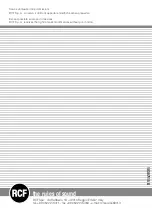ENGLISH
When you go to voting mode, the display
shows the following items:
1.
Date
2.
Time
3.
4 icons for the key functions
4.
The number of delegates who confirmed
their presence
Prior to initiating the voting procedure, the delegates
may be asked to confirm their presence. When
the chairman or secretary presses the
“confirm
presence
”
key, all the displays will show a
message asking delegates to confirm their presence.
When the chairman presses the
“confirm presence
”
key to initiate the procedure, he is automatically
recorded as present.
In addition to the message, the time remaining may
also be shown if required.
Pressing the key “
” blocks the confirm presence
request (also with the timer on).
At the end, the display returns to the main screen.
When the voting procedure has been initiated with
the key “
”, the display goes to the page with the
option to close the procedure or express your vote.
In the case of timed voting, the time remaining is also
shown.
The person managing the voting must press the key
”
“ to express his vote, after which the screen
with the voting options is displayed.