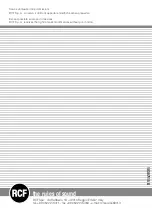ENGLISH
On the page for selecting the conference
mode, the display shows the following items:
1.
Date
2.
Time
3.
5 icons for the key functions
Press “
” to go to “free discussion”.
Press “
” to go to “automatic discussion”.
Press “
” to go to “automatic timed discussion”.
Press “
” to go to “manual discussion”.
When you go to free discussion mode, the
display shows the following items:
1.
Date
2.
Time
3.
4 icons for the key functions
Pressing the key “
” switches off the active
microphones.
Pressing the key “
” activates the override
function “switch on the microphone and automatically
switch off the one that has been on for the longest
time”. When this function is activated, the icon is
highlighted.
To disactivate the function, press the key
corresponding to that icon again.
Pressing the key “
” transmits an acoustic signal
for calling attention.
When you go to manual discussion mode, the
display shows the following items:
1.
Date
2.
Time
3.
5 icons for the key functions
4.
N° of bookings (always updated in real time)
5.
The name of the next speaker (updated automati-
cally when the microphone is switched on)
Pressing the key “
” gives the floor to the next
speaker booked (switching off the microphone of
the previous speaker if not already switched off).
Pressing the key “
” re-enables the last mi-
crophone that was on.
Pressing the key “
” cancels the booking queue
(the key must be pressed for 2 seconds to cancel
the queue).
Pressing the key “
” transmits an acoustic signal
for calling attention.
It remains understood that list with the name is only
shown when the smart card is used.