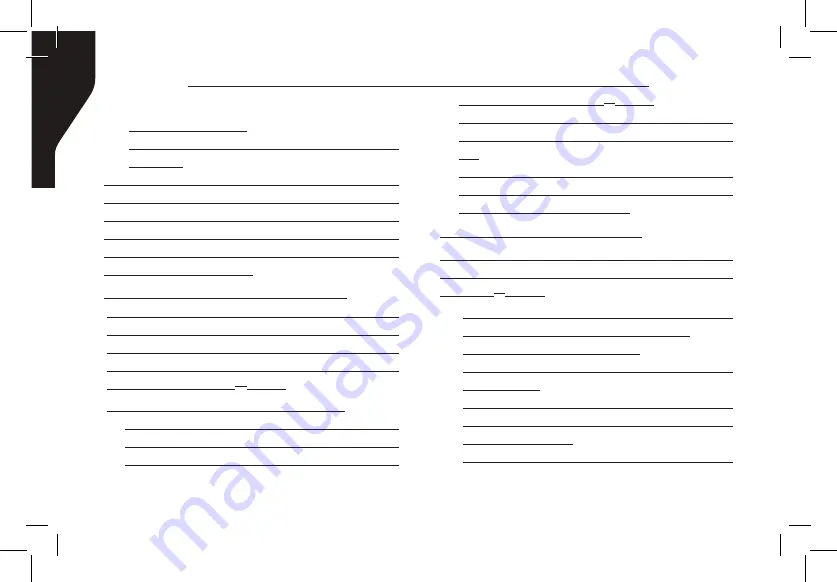
Copyright © 2017 RCA Communications Systems
RDR2300
TM
Professional Digital Two-Way Radio Instruction Manual
42
menu function
(BR300D
TM
Only).
• When scan is initiated, radio will detect all
channels / groups on the programmed scan
list.
• Auto Scan:
Your radio automatically starts
scanning when you select a channel / group
that has Auto Scan enabled.
Starting and Stopping Scan
Press the programmed Scan side button to start or
stop the Scan. OR - Follow the procedure below
(BR300D
TM
Only)
:
1. Use the Channel Selector Knob to select a
channel programmed with a scan list.
2. Press [
O
] to access the menu.
3. Press [
<
] or [
>
] to navigate to Scan and press
[
O
] to select.
4. The display shows Turn Off if scan is disabled
or the display shows Turn on if scan is enabled.
5. Press [
O
] to select.
6. The LED blinks red and the Scan icon is
ADVANCED FEATURES
(Continued)
press [
O
] to select.
5. Use [
<
] or [
>
] to view the members on the
scan list.
Note:
If set as priority, the Priority icon appears
left of the member’s alias, indicate whether the
member is on a Priority 1 or Priority 2 channel
list. You cannot have multiple Priority 1 or Priority
2 channels in a scan list. There is no Priority icon
if priority is set to None.
Scan Instructions and Methods
When a scan is initiated, your radio cycles
through the programmed scan list for the
current channel looking for voice activity. The
LED blinks red and you see the Scan icon on
the display (BR300D
TM
only).
There are two ways of initiating scan:
• Manual Scan:
Initiate scan manually using the
programmed Scan ON/OFF side button by your
RCA Communications Systems dealer. OR - By
















































