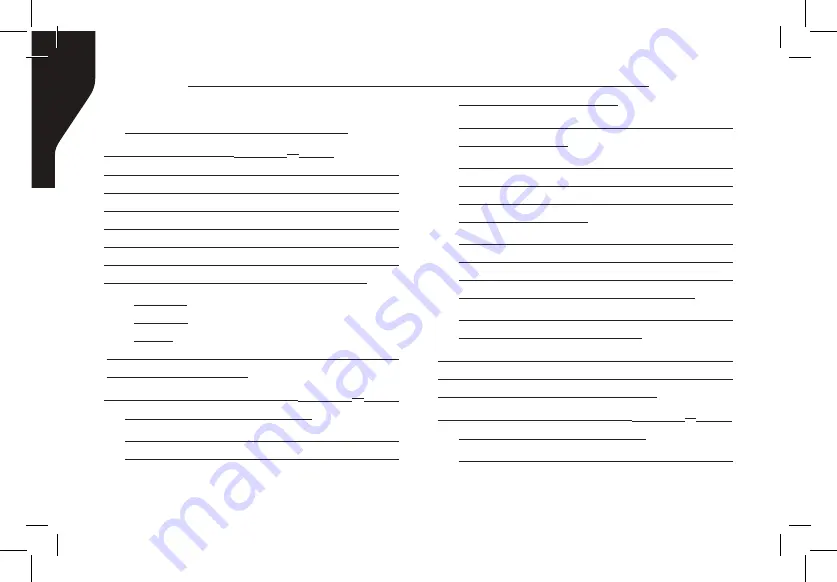
Copyright © 2017 RCA Communications Systems
RDR2300
TM
Professional Digital Two-Way Radio Instruction Manual
28
programmed number of tries expires.
Contacts Settings
(BR300D
TM
Only)
Contacts provide “address-book” capabilities on
your radio. Each entry corresponds to an alias or
ID that you can use to initiate a call. Additionally
each entry, depending on context, associates with
one of five types of calls: Group Call, Private Call,
All Call, PC Call or Dispatch Call. Each entry within
Contacts displays the following information:
• Call Type
• Call Alias
• Call ID
Note:
You can add, delete, or edit contacts from
the Digital Contacts list.
Group Call from Contacts
(BR300D
TM
Only)
1. Press [
O
] to access the menu.
2. Press [
<
] or [
>
] button to navigate to
Contacts and press [
O
] to select. All entries
are alphabetically sorted.
3. Press [
<
] or [
>
] button to select the required
group alias or ID.
4. Press [
PTT
] button to make the call. The
LED lights up solid red. The display shows
Group Call icon, the group alias or ID, and
the Group Call icon.
5. Release the [
PTT
] button to listen, when any
user in the group responds, the LED blinks
green. You see Group Call icon, the group
ID, and that user’s ID on your display.
6. If there is no voice activity for a programmed
period of time, the call ends.
Note:
If Talk Permit function is enabled, wait
for the Talk Permit Tone to finish and then
speak clearly into the microphone.
Private Call from Contacts
(BR300D
TM
Only)
1. Press [
O
] to access the menu.
2. Press [
<
] or [
>
] to navigate to Contacts and
ADVANCED FEATURES
(Continued)






























