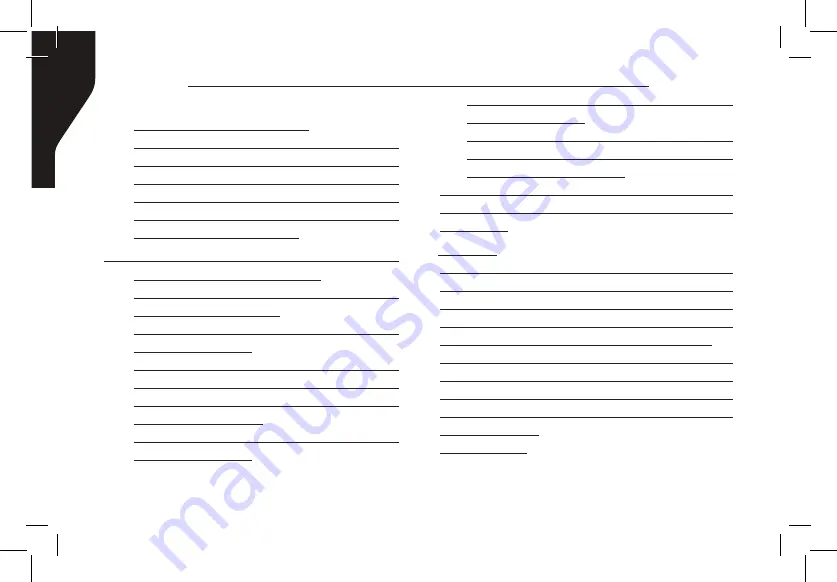
Copyright © 2017 RCA Communications Systems
RDR2300
TM
Professional Digital Two-Way Radio Instruction Manual
38
6. Press [
<
] or [
>
] to navigate to Delete and
press [
O
] to select.
7. At Delete Message?, press [
<
] or [
>
] to
navigate to Yes and press [
O
]. The display
shows Message Deleted.
Note:
When you select the Inbox and it
contains no text messages, the display shows
List Empty.
Privacy
If enabled, this feature helps to prevent
eavesdropping by unauthorized users on a
channel by the use of a software based scrambling
solution. The signaling and user identification
portions of a transmission are not scrambled.
Your radio must have privacy enabled on the
channel to send a privacy-enabled transmission,
although it is not required for receiving a privacy-
enabled transmission. Your radio supports two
types of privacy:
• Basic Privacy
your message is being sent.
9. If the message is sent successfully, a tone
sounds and the display shows Message
Sent. If the message cannot be sent, the
display shows Message Send Failed. If the
message fails to send, the radio returns to
the Resend option screen.
Deleting a Text Message from the Inbox
1. Press [
O
] to access the menu.
2. Press [
<
] or [
>
] to navigate to Messages
and press [
O
] to select.
3. Press [
<
] or [
>
] to navigate to Inbox and
press [
O
] to select.
4. Press [
O
] to select current message, and
press [
O
] to select. Press [
O
] again to
access the sub-menu to Reply, Forward or
Delete the message.
5. Press [
<
] or [
>
] to navigate to Delete and
press [
O
] to select.
ADVANCED FEATURES
(Continued)






























