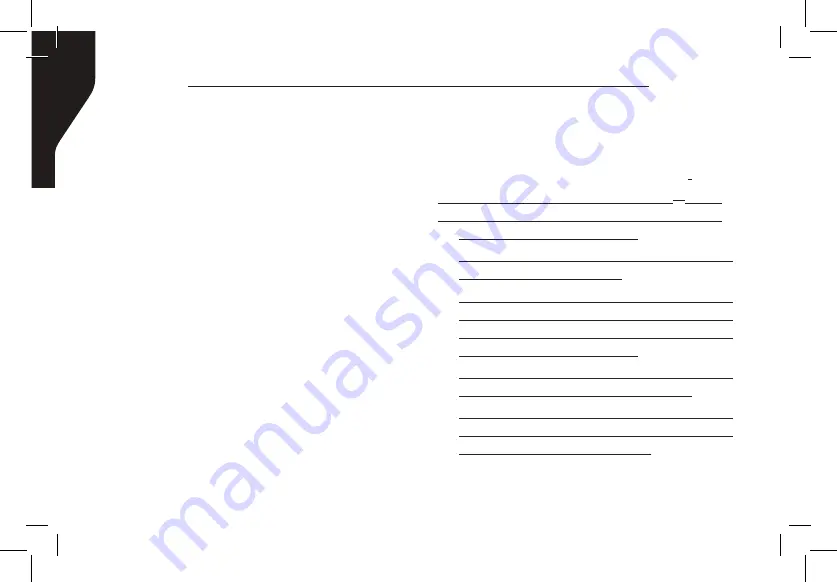
Copyright © 2017 RCA Communications Systems
RDR2300
TM
Professional Digital Two-Way Radio Instruction Manual
26
if another radio is active in a system without
disturbing the user of that radio. No audible or
visual notification is shown on the target radio.
Note:
This feature is only applicable for
subscriber aliases or IDs in digital mode.
Sending a Radio Check
(BR300D
TM
Only)
Using the programmed Radio Check button.
1. Press [
O
] to access the menu.
2. Press [
<
] or [
>
] button to navigate to Contacts
and press the [
O
] to select.
3. Press [
<
] or [
>
] to access the required
subscriber alias or ID and press [
O
] to select.
Or press [
<
] or [
>
] button to Manual Dial, then
press [
O
], input subscriber ID.
4. Press [
<
] or [
>
] to Radio Check, then press [
O
]
to select. Wait for acknowledgement.
5. The display shows Radio Check: <Subscriber
Alias or ID>, indicating that Radio Check is in
progress. The LED lights up red.
allowing you to communicate with the other
radio without pressing the [
PTT
] button.
3. To Respond to an Emergency Alarm, press
any button to stop all Emergency Alarm
received indications. Press [
PTT
] button to
initiate a call with the emergency initiating
radio.
Exiting Emergency Mode
Your radio exits Emergency mode automatically
when any of the following occurs:
- Emergency Alarm acknowledgement is
received (for Emergency Alarm only)
- All retries to send the alarm have been
exhausted
- The Emergency Off button is pressed
- The [
PTT
] button is pressed
- Your radio is powered off
ADVANCED FEATURES
Radio Check
If enabled, this feature allows you to determine






























