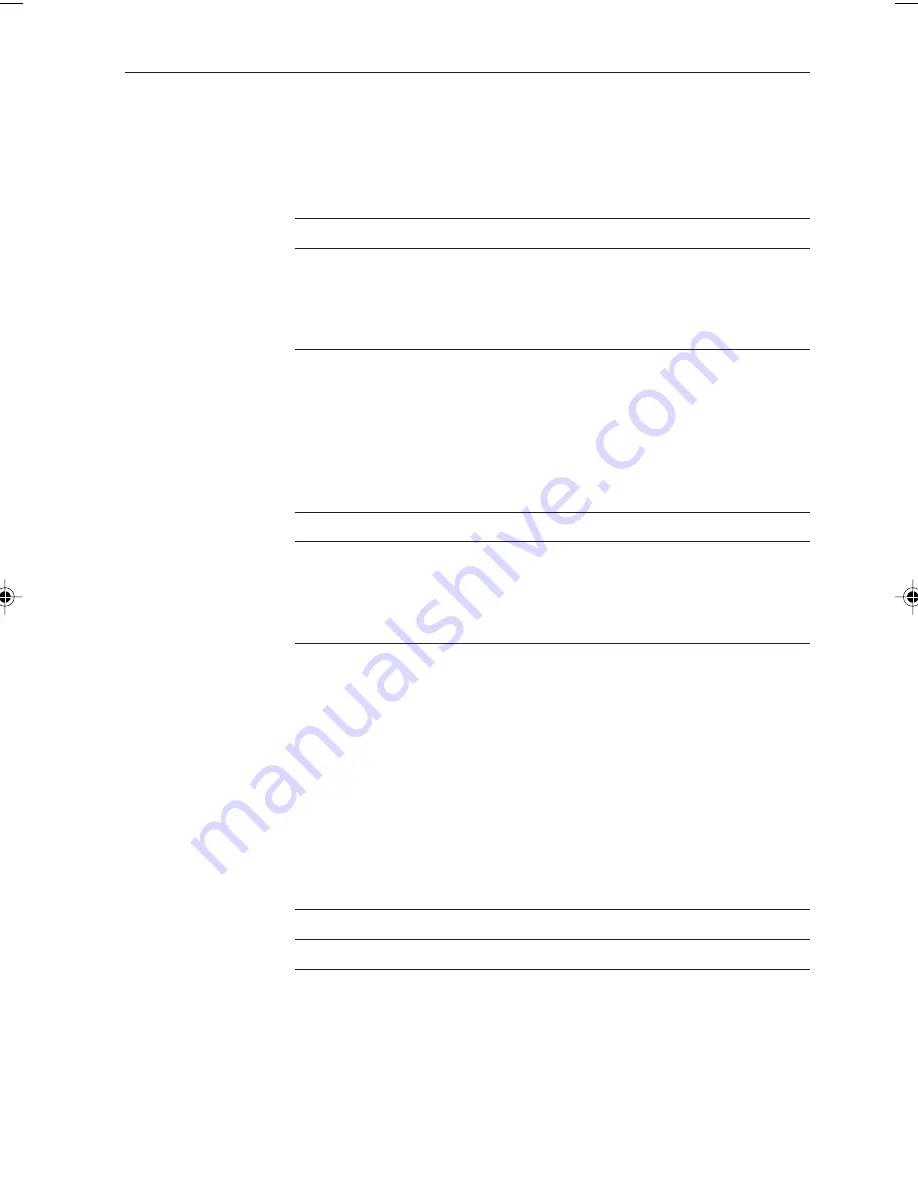
43
Chapter 5: Customising the System
Rudder Gain
This must be set while under way, as described in Chapter 7, “Post
Installation Procedures”.
Range:
1 to 9
Default:
5 (Displacement)
5 (Semi-displacement)
4 (Planing)
3 (Sterndrive)
Rate Level
Rate Level monitors the speed at which rudder is applied when
changing course. Rate level will, if the rate at which the vessel is
turning is too fast, counter this turn with opposite rudder.
The settings available are as follows:
Range:
1 to 9
Defaults:
7
Displacement
7
Semi-displacement
7
Planing
5
Sterndrive
Rudder Offset
You only need to set this option if your system includes a rudder
reference unit.
• Manually place the helm in a central position. The reported rudder
angle is indicated on the rudder bar graphic at the bottom of the
screen.
• Adjust the offset value, using the
+1
and
-1
keys, until the rudder
position is shown as central on the rudder bar. The offset must be
within the range -7° to +7°.
Range:
–7° to +7°
Default:
0
Summary of Contents for ST600R
Page 2: ...ST600R Autopilot Control Unit Owner s Handbook Document number 81134 3 Date May 2001 ...
Page 3: ......
Page 5: ...ST600RAutopilotControlUnit ii ...
Page 24: ...13 Chapter2 BasicOperation SeaTalk Data Chart ...
Page 41: ...30 ST600RAutopilot ControlUnit ...
















































