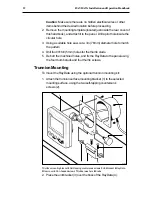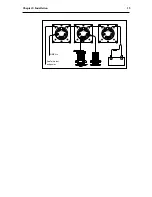Chapter 2: Installation
13
3. Make all the required connections to the back of the RayData, as
described in the following section, “RayData Connections”.
4. Place the rear cover (5) over the cables, and use the four pan-
headed screws (6) to fasten this cover and the unit bracket (3) to the
back of the RayData (4).
5. Attach the unit bracket (3) to the surface mounting bracket (1), with
the rubber washers (7) positioned between the two brackets, and
secure it in position using the knobs (8) provided.
2.7 RayData Connections
D3056-1
N
M
E
A
IN
SPEED/TEMP
D
E
P
T
H
SeaTalk
s
s
s
s
Red
Screen
Yellow
Blue
Screen
Black
Red
Green
Screen
Screen
Red
Yellow
Red
Blue
Brown
White
The rear panel of the RayData has the following connectors:
1. Depth: 3 lug connectors
2. Speed & temperature: 5 lug connectors
3. NMEA input: 2 lug connectors
4. SeaTalk input and output: 2 sets of 3 lug connectors for power, data
and ground
Stand-Alone System
If you are using the RayData as a stand-alone system, you will only need
to use the depth and speed connectors, together with the SeaTalk input
for power input, as shown in the following diagram.
Summary of Contents for Raydata
Page 3: ...61...
Page 25: ...16 RAYDATA Installation and Operation Handbook...
Page 35: ...26 RAYDATA Installation and Operation Handbook...
Page 75: ...66 RAYDATA Installation and Operation Handbook...
Page 81: ...72 RAYDATA Installation and Operation Handbook...
Page 83: ...74 RAYDATA Installation and Operation Handbook...