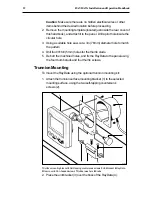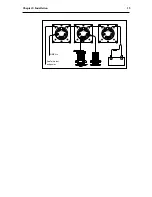Chapter 3: Getting Started
25
Cancelling an MOB Warning
To cancel an MOB warning, press and hold the DEPTH and SPEED
keys for one second. The MOB information is cleared and the display
reverts to the Waypoint/Bearing/Distance page.
The MOB warning will also be cancelled if an appropriate message is
received from another instrument via the SeaTalk connection.
3.9 Key Functions
The five keys have the following main functions:
• NAV (POWER) is used to:
- Turn the RayData on and off
- Access the Nav Chapter of display pages, if the RayData is
receiving navigation data via the SeaTalk and/or NMEA
connection
• DEPTH (LIGHTS) is used to:
- Access the Depth Chapter of display pages, which include depth
and temperature displays and alarm controls
- Control the lighting and contrast level for the screen, and the
lighting level for the keys
• SPEED is used to:
- Access the Speed Chapter of display pages, which include speed
and log displays
- In combination with DEPTH, send/cancel an MOB warning
•
Ú
Ú
Ú
Ú
Ú
and
Ù
Ù
Ù
Ù
Ù
are used as follows:
-
Ù
Ù
Ù
Ù
Ù
to move forwards through the available sub-pages, increase a
value, or move forwards through setup options
-
Ú
Ú
Ú
Ú
Ú
to move backwards through the available sub-pages, decrease
a value, or scroll backwards through setup options
-
Ú
Ú
Ú
Ú
Ú
and
Ù
Ù
Ù
Ù
Ù
together to perform operations such as lock/unlock the
heading, reset a value or make a selection
The key functions, including the combination key-press functions, are
detailed in the table in Appendix A.
Summary of Contents for Raydata
Page 3: ...61...
Page 25: ...16 RAYDATA Installation and Operation Handbook...
Page 35: ...26 RAYDATA Installation and Operation Handbook...
Page 75: ...66 RAYDATA Installation and Operation Handbook...
Page 81: ...72 RAYDATA Installation and Operation Handbook...
Page 83: ...74 RAYDATA Installation and Operation Handbook...