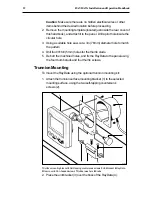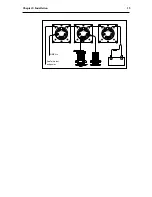20
RAYDATA Installation and Operation Handbook
Trend Arrow
To the right of the single-line data value, a trend arrow is provided on
the main depth and speed displays.
The direction of the arrow indicates whether the value is rising or falling.
For the Depth function, an up-arrow indicates that the bottom is coming
up: that is, the depth is decreasing.
The length of the trend arrow indicates the speed with which the value is
changing. The arrow consists of up to six segments. The more
segments are displayed, the greater the difference between the current
value and that shown in the previous update of the display.
Additional Information
Additional information may be shown along the bottom line of the page,
such as:
• Whether you can display a different sub-page by pressing the
Ù
Ù
Ù
Ù
Ù
key: this is indicated by a
Ù
symbol in the lower left corner of the
screen
• Which key(s) to press to perform an operation such as changing or
resetting a value (see Chapters 4 and 5)
• An alarm warning message (see Chapter 5)
• Information relating to the data, such as the depth offset
• A bargraph providing a graphical indication of, for example, steering
deviation or rudder angle
Note that the steering bargraphs are not linear: the first segment is
displayed with only a small deviation, the second when the deviation is
more than doubled and, when five segments are already displayed, a
very large increase in deviation is required before the sixth is displayed.
3.5 Changing the Information Displayed
You can display any of the information available to the RayData using
the five keys.
For example, when the main depth page is displayed, you can use the
DEPTH key to cycle through three main pages as follows:
1. With the main depth display on the screen, as shown on page 18,
press DEPTH to display the sea temperature.
Summary of Contents for Raydata
Page 3: ...61...
Page 25: ...16 RAYDATA Installation and Operation Handbook...
Page 35: ...26 RAYDATA Installation and Operation Handbook...
Page 75: ...66 RAYDATA Installation and Operation Handbook...
Page 81: ...72 RAYDATA Installation and Operation Handbook...
Page 83: ...74 RAYDATA Installation and Operation Handbook...