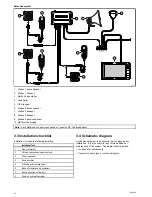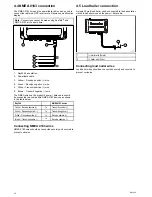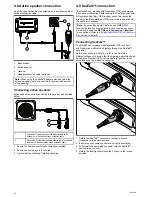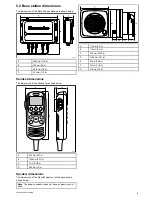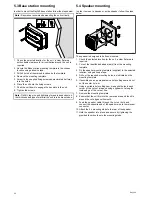4.6 Handset connection
Up to 3 stations can be connected to the unit.
A station must include a handset and can include a passive or
an active speaker. A handset must be connected to the station
1 port (HS1), this handset has priority over other connected
handsets.
Optional extension and adaptor cables can be used to increase
the distance of the handset from the base station, or to add a
passive speaker. The maximum extended cable length from
base station to handset is 50 metres (164 ft).
Note:
You cannot connect an active and a passive speaker to
the same station.
Refer to
4.7 Passive speaker connection
and
4.8 Active speaker
connection
for details on connecting the handset and speakers.
Connecting handsets and cables
Follow the steps below to connect handsets and extension
cables together.
1. Ensure the cable connectors are correctly orientated.
2. Ensure connectors are fully inserted.
3. Tighten locking collars by Rotating clockwise.
4.7 Passive speaker connection
A passive speaker can be connected to the handset cable using
the external speaker pigtail wires.
0
D12614-3
1
4
3
2
5
1.
Base station
2.
Handset
3.
Handset extension cable (optional)
4.
Handset adaptor cable
5.
Passive speaker
Note:
When using the optional handset extension cable the
extension cable must be connected to the base station side of
the speaker.
Cables and connections
23
Summary of Contents for Ray260
Page 2: ......
Page 4: ......
Page 18: ...18 Ray260 ...
Page 30: ...30 Ray260 ...
Page 52: ...52 Ray260 ...
Page 60: ...60 Ray260 ...
Page 64: ...64 Ray260 ...
Page 68: ...68 Ray260 ...
Page 72: ...72 Ray260 ...
Page 80: ...80 Ray260 ...
Page 92: ...92 Ray260 ...
Page 93: ......
Page 94: ...www raymarine com ...