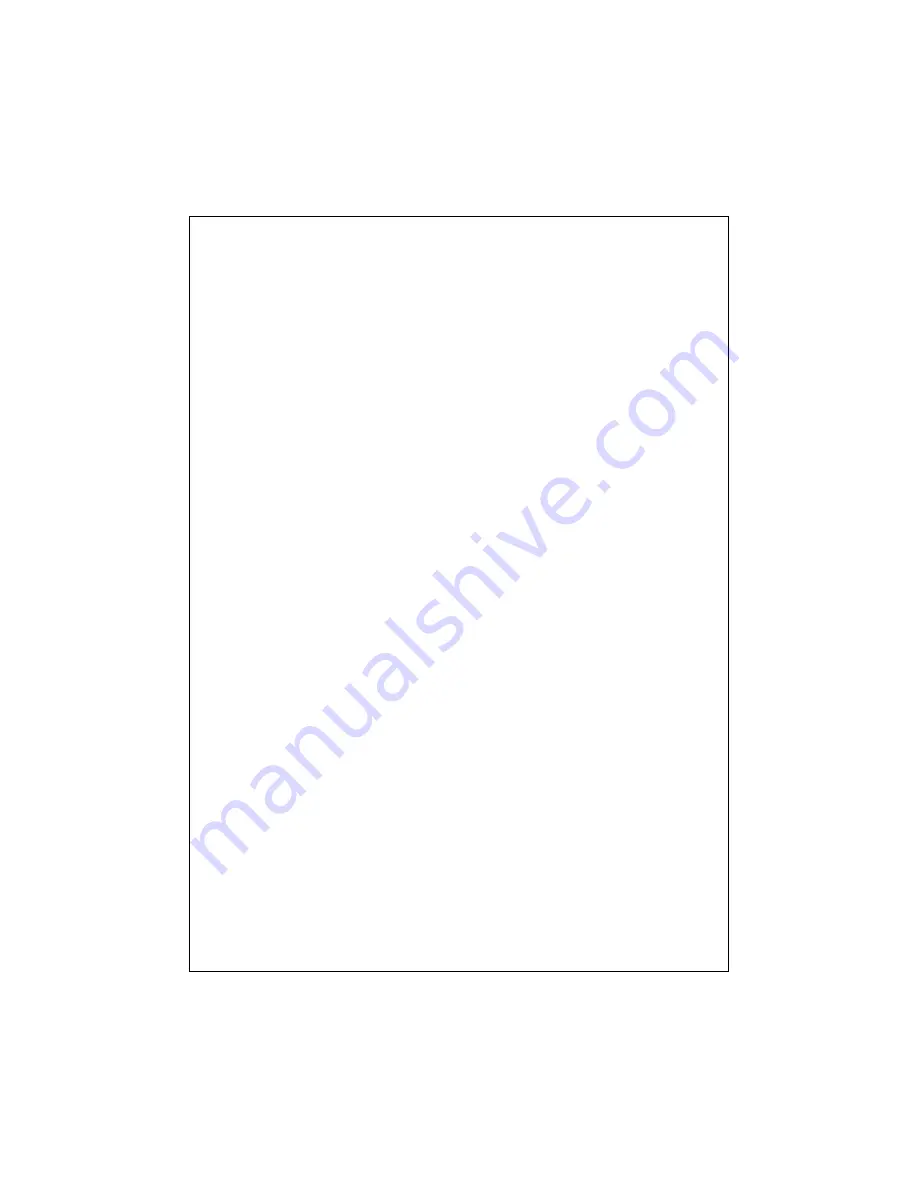
87
Maintenance and Troubleshooting
The speed or log readings are wrong –
1.
The paddle wheel on the transducer may be fouled. Clean the parts
as described in the section on “Cleaning Instructions.”
2.
Check the speed calibration. Use the item for “Speed Cal” on the
System Setup Menu. See the instructions in Section 2.
Servicing a Thru-Hull Transducer
If your boat has a thru-hull transducer, you can service it without removing
the boat from the water. The sensor(s) are mounted in a cylindrical plug
in the center of the transducer assembly. If necessary, you can remove
this plug by working from the inside of the boat. The transducer housing
includes a check valve to minimize the water intrusion when removing the
insert. A small amount of water will enter the boat. This is normal. Immedi-
ately after removing the speed insert, place the dummy insert in the
transducer housing. Do not leave the transducer without the speed or
dummy insert in place.
How to Contact Raymarine
For marine product and services information
Visit the Raymarine World Wide Web site for the latest information on the
newest Raymarine electronic equipment and systems:
www.raymarine.com
For accessories and parts
Many Raymarine accessory items and parts can be obtained directly
from your authorized Raymarine dealer. However, if you are in need
of an item not available from the retailer, please contact Raymarine
Customer Service at 1-800-539-5539, extension 2333 or (603) 881-
5200, extension 2333. Customer Service is available Monday through
Friday, 8:15 a.m. to 5:00 p.m. Eastern Standard Time or Eastern
Daylight Savings Time.
If placing an order, please have the Raymarine item or part number
ready when calling. (See the Optional Accessory List on page 2 in this
manual.) If you are not sure which item is appropriate for your unit,
you should first contact the Technical Support Department at 1-800-
539-5539, extension 2444 to verify your requirements.
























