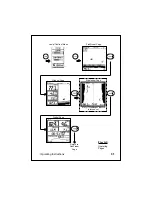34
Operating Instructions
Fish alarm set
The FishFinder also has an alarm which will sound when-
ever it detects a fish. When this alarm is set, the fish
symbol appears at the top of the display. If the alarm is
triggered and the buzzer has been turned on (in the
System Setup Menu), the buzzer will sound for a moment.
Auto features on (AUTO)
If
any of the automatic features are turned on, the “Auto”
indication will appear here. (These include the automatic
range, auto sensitivity, and auto zoom features.)
Auto range on (R)
The “range” is the maximum depth the unit is set to
measure. When the auto range feature is on, the
FishFinder chooses the correct range setting automatically.
Auto sensitivity on (S)
The “sensitivity” controls the ability of the unit to tell the
difference between echoes of different strengths. A higher
sensitivity setting makes it easier to see smaller fish, but
also may pick up background noise. When auto sensitivity
is on, the FishFinder chooses the correct sensitivity setting
automatically.
Auto zoom on (Z)
The “zoom” can be used to magnify the image from a small
section of the water below the boat. (This is used with the
Zoom Mode, which we will describe in a moment.) When
the auto zoom feature is on, the FishFinder automatically
moves the zoom window up or down to track the bottom.
Fish symbol on
When the FishFinder sees a fish, it can show this by
displaying a fish symbol. When the fish symbol feature is
turned off, the FishFinder indicates a fish as an arch-
shaped line on the display. For more information, see the
section on “Fish Indications.”
Transducer frequency
The transducer can use two frequencies - 50 kHz for wide
coverage, or 200 kHz for a detailed view. You can also set