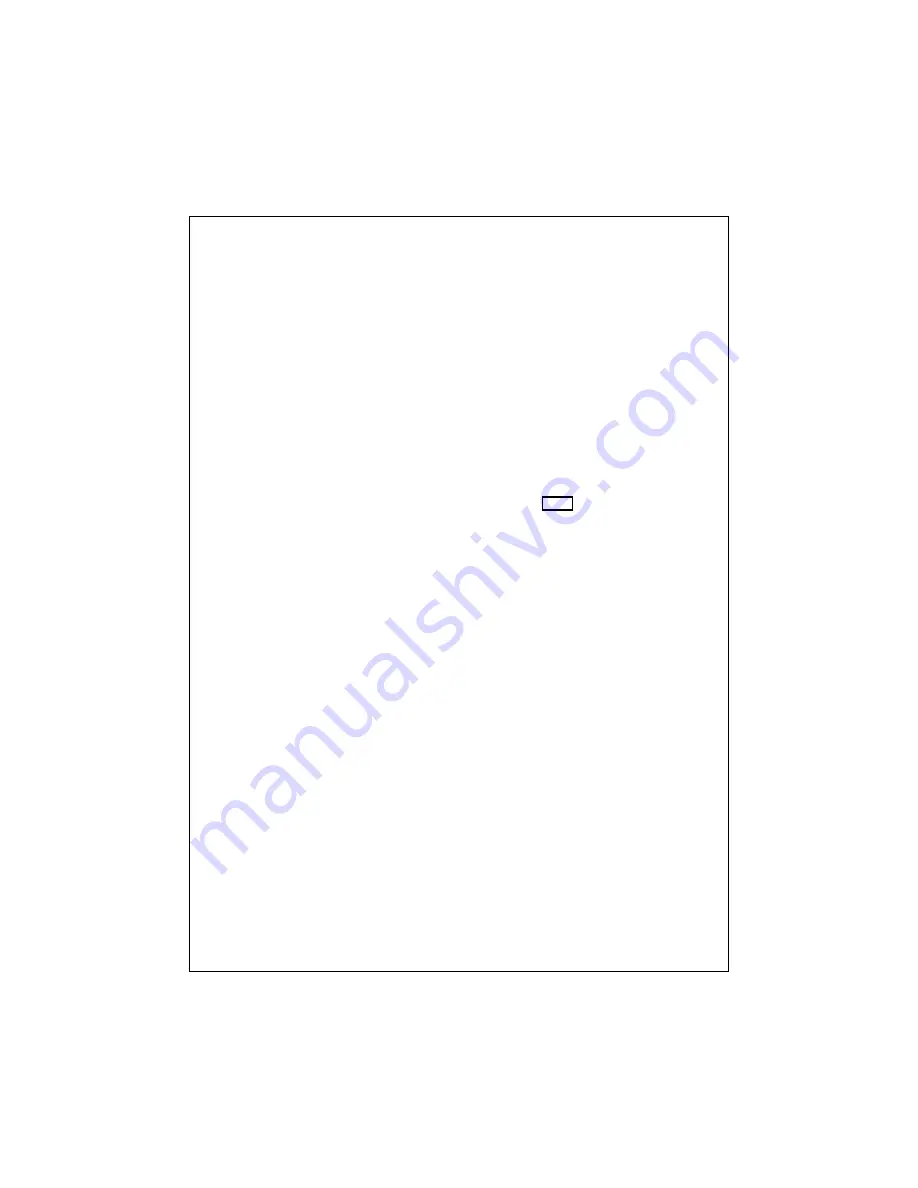
68
Setup Instructions
To turn this feature off, press the < control until the display
indicates zero feet, fathoms or meters. When these values
are displayed in the Shallow Alarm “pop up” window, you
will notice that the menu item in the System Setup Menu
will read “Off.”
Deep Alarm
An alarm can be set to trigger whenever the boat moves
into water which is deeper than a preset limit. Use the
<
and
V
controls to move to the line for Deep Alarm and
use the > control to turn this item on. Once you do this, the
display will ask which depth you want to use as a limit. Use
the
<
and
>
controls to set the limit you want. When the
deep alarm is set, the letter “D” will appear in the upper left-
hand corner of the normal displays. If you move into deep
water and trigger the alarm, the letter “D” will begin to flash,
and the buzzer will sound. Press the
CLEAR
button to
silence the buzzer. The letter “D” will continue to flash until
you move into shallower water.
To turn this feature off, press the > control on the Page
Control Pad until the display indicates 2500 feet, 450
fathoms, or 800 meters. When these values are displayed
in the Deep Alarm “pop up” window, you will notice that the
menu item in the System Setup Menu will read “Off.”
Note: You may want to use both the Shallow Alarm and
Deep Alarm features when you are anchored. Set the limits
just a bit to either side of your anchor depth. When set this
way, the unit will trigger an alarm if the anchor drags and
the boat moves into shallower or deeper water.
Fish Alarm
This unit has an alarm which will trigger when the unit
detects a fish. Use the
<
and
>
controls to turn this item on
or off. (The Fish Alarm feature will work even if the fish
symbols are turned off.)
When the Fish Alarm is set, the fish symbol will appear in
the upper left-hand corner of the normal displays.
If the Fish Alarm is triggered, the fish symbol will flash and
the buzzer will sound (if it has been activated). If the unit is






























