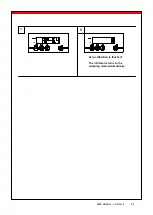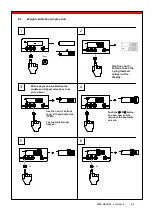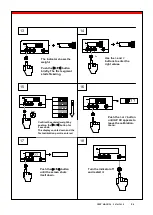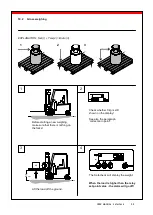USER MANUAL
– Safecheck
27
9.
Bringing the system into service
9.1
Auto start
The system will turn on automatically whenever the truck is started.
Attention!
It is only possible to press a key when the weight in the display is stable, the “load stable”
indication can be seen in the indicator display. If the load is not stable the keys will not react, this to
prevent mistakes. Weighing or adding a moving load is not accurate.
9.2
Using the reference height
Lift the forks a little bit higher than the point at which the stickers are on the carriage plate and lower
them to the reference height. For more information on the reference height see chapter 4.2
9.3
The indicator
Display functions
The Safecheck has a LCD display which shows the weight which is on the forks.
Help messages
The following messages can be shown in the display:
HELP 1
The load measurement system has been overloaded.
HELP 2
The zero point is below the originally calibrated zero point. See load measurement
system calibration.
HELP 3
Negative signal from the sensor.
HELP 4
The tare value entered (manually) is too high. Press key
PT again to delete
this help message and key in a lower tare value.
HELP 7
Signal from the sensor is too high.