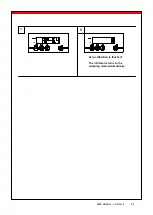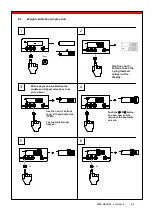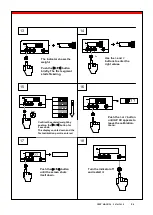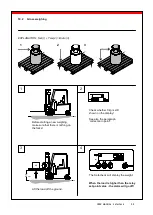USER MANUAL
– Safecheck
17
NET
kg/lb
NET
kg/lb
23 sec.
NET
kg/lb
7.
Settings
7.1 Determining the capacity of the truck
The graduation of the indicator depends on the capacity of the lift truck.
The European directives for weighing systems state that the machine stickers should show the
producer, the capacity and the graduation. The kit contains a number of stickers with different
capacities and graduations.
•
For a capacity of 5.000 kg the weight is shown in 50 kg steps;
•
For a capacity of 10.000 kg the weight is shown in 100 kg steps.
Important !
If the lifting capacity of the forklift truck is different then the above-mentioned e.g. 1.500 kg or 3.000 kg,
a higher capacity should be chosen.
For 1.500 kg the capacity will be 2.500 kg; for 3.000 kg it will be
5.000 kg.
If you choose a setting and machine sticker with a smaller capacity, and therefore a smaller
graduation, then the measurement range and accuracy will not be in accordance with the
specifications.
The standard setting of the indicator is a capacity of 2.500 kg and a graduation of 50 kg. The following
procedure should be followed to change the settings.
7.2 Interval setting
2
3
4
1
Switch off the indicator
with the on/off key.
Push the
on/off key (do not
let go).
Confirm P02
The indicator shows the
graduation: 50 (50 kg)
50 for capacity 2.500 kg.
1 x
NET
kg/lb