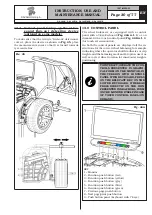EN
Page 32 of 77
INSTRUCTION, USE AND
MAINTENANCE MANUAL
In order to turn off the machine, simply press the "OFF"
main switch (
Fig. 30 ref. 1
).
W H E N T H E E Q U I P M E N T I S
TURNED OFF LOSES ALL THE
M E A S U R E M E N T S A N D T H E
STORED DATA (SIZE, SPINS, US-
ERS, ETC ...). AT RESTARTING,
PRESSING THE BUTTON
(IN
THE CASE HAVE NOT YET BEEN
STORED ON THE NEW MEASURES
AFTER THE SWITCHING ON), THE
MACHINE DOES NOT PERFORM
ANY OPERATION.
14.2 Balancing programs setting
The setting of the balancing programs can be per-
formed in two ways:
- through the gauge arm (rapid setting);
- through “Measurement being acquired” screen, ap-
pearing when the
button is pressed (
Fig. 47
ref. 1
).
The setting modes are completely different even if
they allow to reach the same result (but with different
times).
Only for touch screen monitor
All the push buttons on the lower bar (
B
) can be se-
lected by touch.
For both versions
Press the button (
Fig. 47 ref. 3
) to display a second
page where you can access the "Technical assistance"
menu and the "Run-out" menu (see
Fig. 48
).
Fig. 48
1
2
3
4
KEY
1 – User menu
2 – Run-out menu (visible only if the machine is fit
or if the Run-out device is enabled)
3 – Return to previous page
4 – Measurement unit setting.
The machine is supplied with “grams” option
enabled (see Chap. 15.0), so weights will
be displayed only in grams and no icons will be
displayed onto push button 4.
In order to modify the measurement unit carry
out the following procedure: if “ounce” option
is activated from user menu (see Chap.
15.0), “ounce” weight displaying mode is set,
and push button
will be displayed. Press
the button
to set machine weight display
in grams and on the screen will be displayed
icon
. Press the button
to set ma-
chine weight display in ounces and on the screen
will be displayed icon
.
RAVAGLIOLI S.p.A.
1297-M005-03
G4.140R - G4.140WS - G4.140WSLB - GP4.140WS