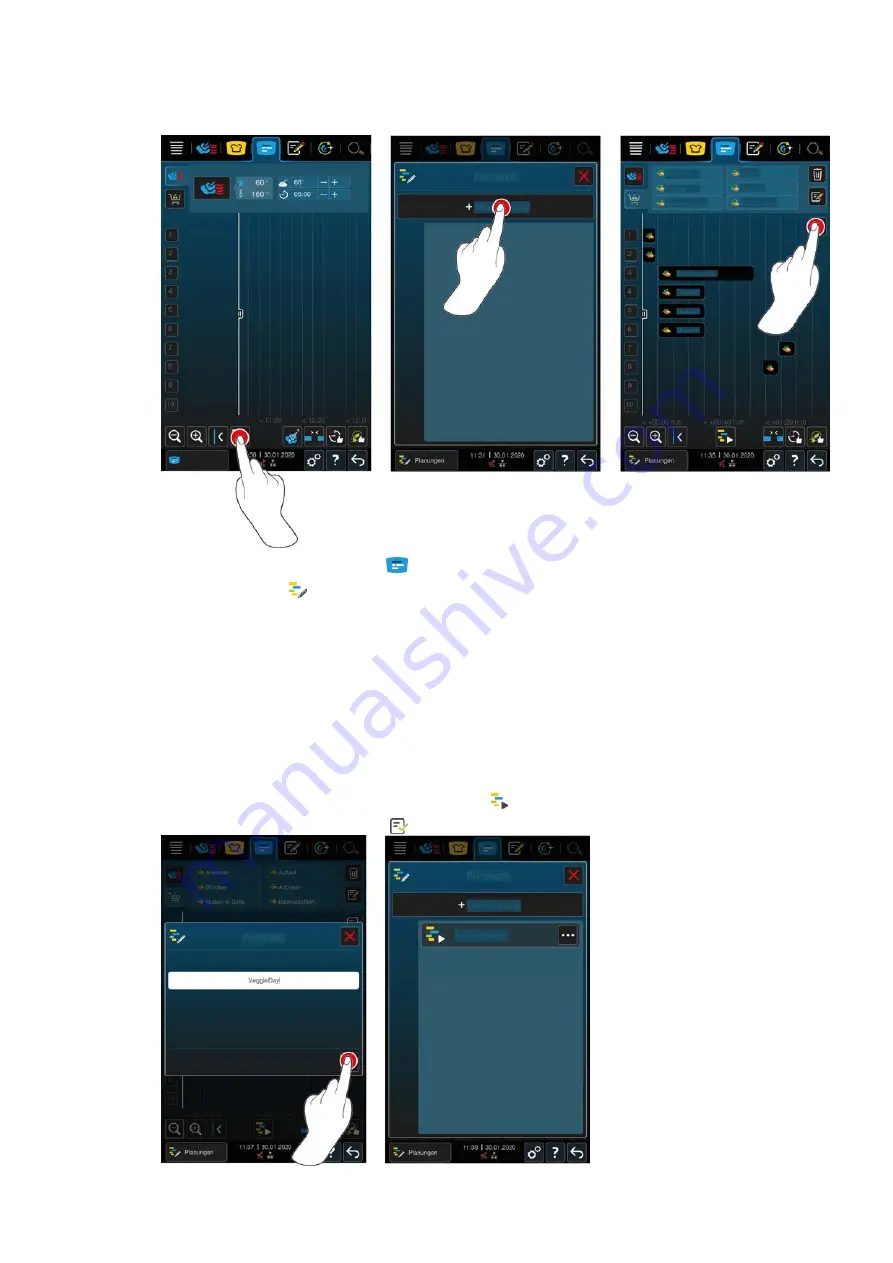
10 | iProductionManager
60 / 112
Original instructions for use
10.7.1
Creating plans
1. In the menu bar, press this button:
2. Press this button:
3. Press this button:
+New plan
>
The positioning aid slides to the left edge of the display. The time axis is converted from showing the current
time of day to displaying time in minutes. You can now place tickets independently of the time of day.
4. Place the tickets you want to use. You can incorporate up to 30 tickets.
The following planning-optimization functions are available:
n
n
n
1. To start the plan without saving it, press this button:
2. To save the plan, press this button:






























