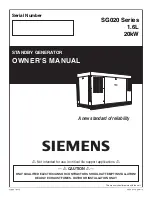Instrument tour
R&S
®
AREG800A
40
Getting Started 1179.3609.02 ─ 02
System Control
RJ-45 connector to control R&S
QAT100 frontends.
Chapter 4.7, "Connecting to LAN"
Sync In, Sync Out
SMA female connectors for synchronization of multi-device setups including more
instruments.
How to:
Ext Clk In
SMA female connector for input of an external reference signal.
Use this connector for input of 3.2
GHz reference signals.
Ref In/Ref Out
Input/output for external reference signal.
BNC connectors for 10
MHz reference signals.
Chapter 4.10, "Connecting to Ref In/Ref Out"
User x
BNC multipurpose connectors for defining input signals and output signals. For
future use.
How to:
Chapter 4.10, "Connecting to Ref In/Ref Out"
IEEE 488
General purpose interface bus (GPIB) interface for remote control of the instru-
ment. The interface is in compliance with the standards IEC 625, IEEE 488 and
SCPI.
Use this interface to connect a computer for remote control of the
R&S
AREG800A. To set up the connection, use high-quality shielded cables. See
"Cable selection and electromagnetic interference (EMI)"
See also "Annex: Hardware Interfaces" and chapter "Network and Remote Con-
trol" in the user manual.
Rear panel tour
Summary of Contents for AREG800A
Page 1: ...R S AREG800A Automotive Radar Echo Generator Getting Started 1179360902 Version 02 T92...
Page 14: ...Key features R S AREG800A 14 Getting Started 1179 3609 02 02...
Page 30: ...Preparing for use R S AREG800A 30 Getting Started 1179 3609 02 02 Switching on or off...
Page 44: ...Instrument tour R S AREG800A 44 Getting Started 1179 3609 02 02 Rear panel tour...
Page 62: ...Contacting customer support R S AREG800A 62 Getting Started 1179 3609 02 02...