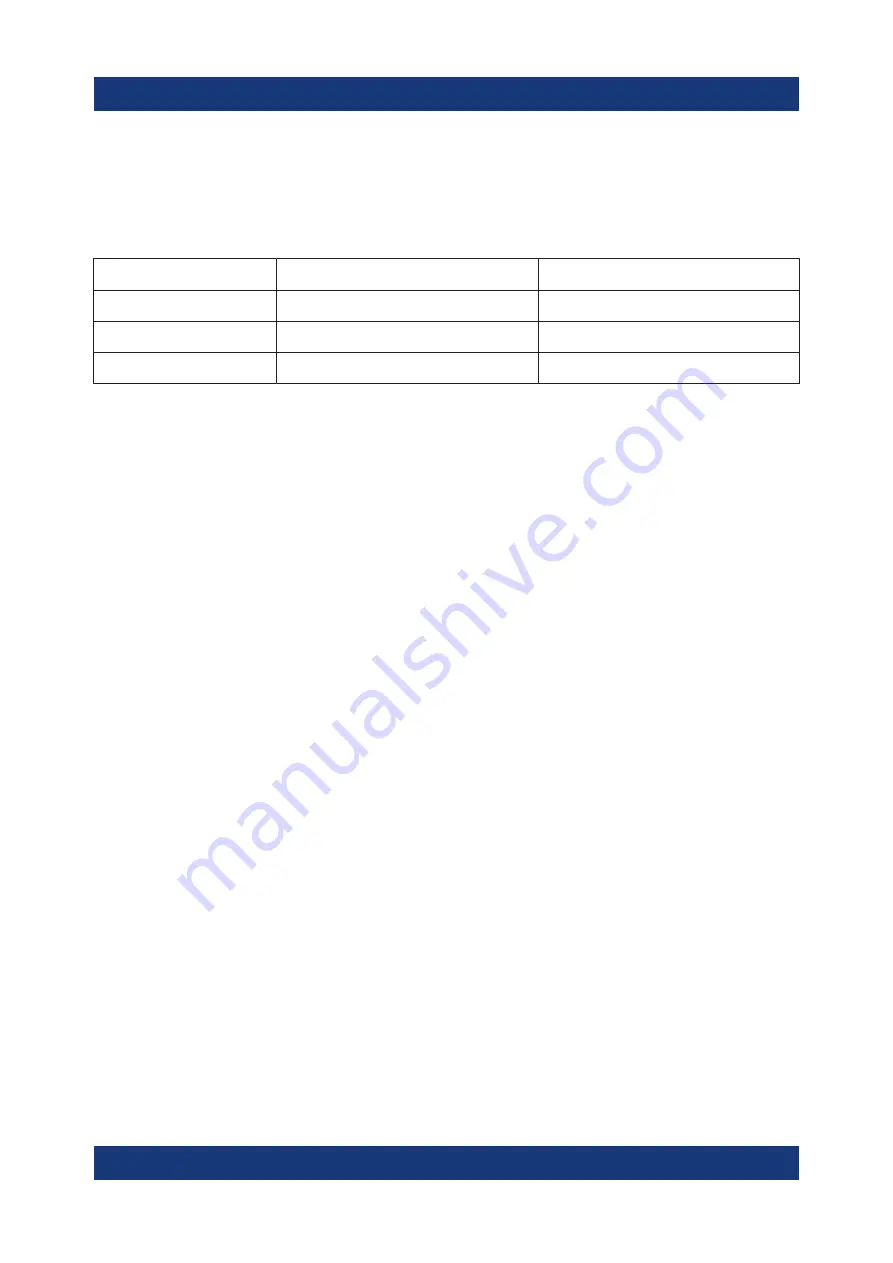
Preparing for use
R&S
®
AREG800A
24
Getting Started 1179.3609.02 ─ 02
See also
Chapter 4.7, "Connecting to LAN"
provides an overview on relevant connections.
Table 4-2: Example: Connections between R&S
AREG800A and R&S
QAT100
Signal (direction)
R&S
AREG800A connector
R&S
QAT100 connector
IF out (Tx)
"Tx IF Out 1"
"Tx
Ʃ
"
IF in (Rx)
"Rx IF In 1"
"Rx
Select"
Control
"System Control"
"LAN"
To disconnect the R&S
QAT100
1.
NOTICE!
If you connect or disconnect the control cable while the base unit is
powered on, you can damage the R&S
AREG800A.
Switch off the R&S
2. Disconnect the SMA connections between R&S
AREG800A and
R&S
QAT100:
a) Untorque the nut using a calibrated torque wrench. Hold the opposite con-
nector part stationary with a spanner.
b) Turn the nut of the outer connector until the connectors are detached.
3. To disconnect the connection cable:
a) Hold the connector at the sleeve.
b) To release the lock, pull the sleeve without turning.
Do not pull the cable.
4.10
Connecting to Ref In/Ref Out
The connector is located on the
To connect to "Ref In"/"Ref Out"
1. Use a high-quality BNC cable that matches the connector type.
"Cable selection and electromagnetic interference (EMI)"
2. To connect the cable with the "Ref In"/"Ref Out" connectors, proceed as fol-
lows:
Connecting to Ref In/Ref Out
Summary of Contents for AREG800A
Page 1: ...R S AREG800A Automotive Radar Echo Generator Getting Started 1179360902 Version 02 T92...
Page 14: ...Key features R S AREG800A 14 Getting Started 1179 3609 02 02...
Page 30: ...Preparing for use R S AREG800A 30 Getting Started 1179 3609 02 02 Switching on or off...
Page 44: ...Instrument tour R S AREG800A 44 Getting Started 1179 3609 02 02 Rear panel tour...
Page 62: ...Contacting customer support R S AREG800A 62 Getting Started 1179 3609 02 02...
















































