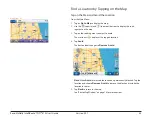Rand McNally IntelliRoute
®
TND
TM
510 User’s Guide
Version 2.0.1
60
Create an Address Book Group
You must create the group before you can add addresses to it.
From the Main Menu:
1.
Tap
Choose Destination
>
Address Book
.
The Address Book Window displays.
2. Tap on the
Groups
tab.
3.
Tap
New Group
.
The Enter Name Window displays.
4. Type the group name.
5. To select a diff erent color folder, tap
.
The Choose Folder Color Window displays.
6. Tap on a color, then tap
Close
.
7.
When
fi nished, tap
Enter
.
The Groups tab redisplays.
The new group name is shown.
Address Book Group Tab
Enter Name Window
Choose Folder Color Window