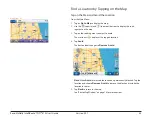Rand McNally IntelliRoute
®
TND
TM
510 User’s Guide
Version 2.0.1
45
Select a Consumer Point of Interest By Category
1.
Tap
Choose Destination
>
Points of Interest
.
2. Select a search type (
My Truck
/
My Car
,
City
,
My Route
,
End of Day
, or
Destination
).
On the POI Category Window:
3.
Tap
More
.
The Select Category Window displays.
4. Tap on a category. (For example, tap Hospital/Emergency.)
5. If necessary, tap on a subcategory type. (For example, tap Pharmacy.)
The Select Point of Interest Window displays POI locations.
6. Tap on a location from the list.
POI Category Window
Select Category Window
Select Subcategory Window