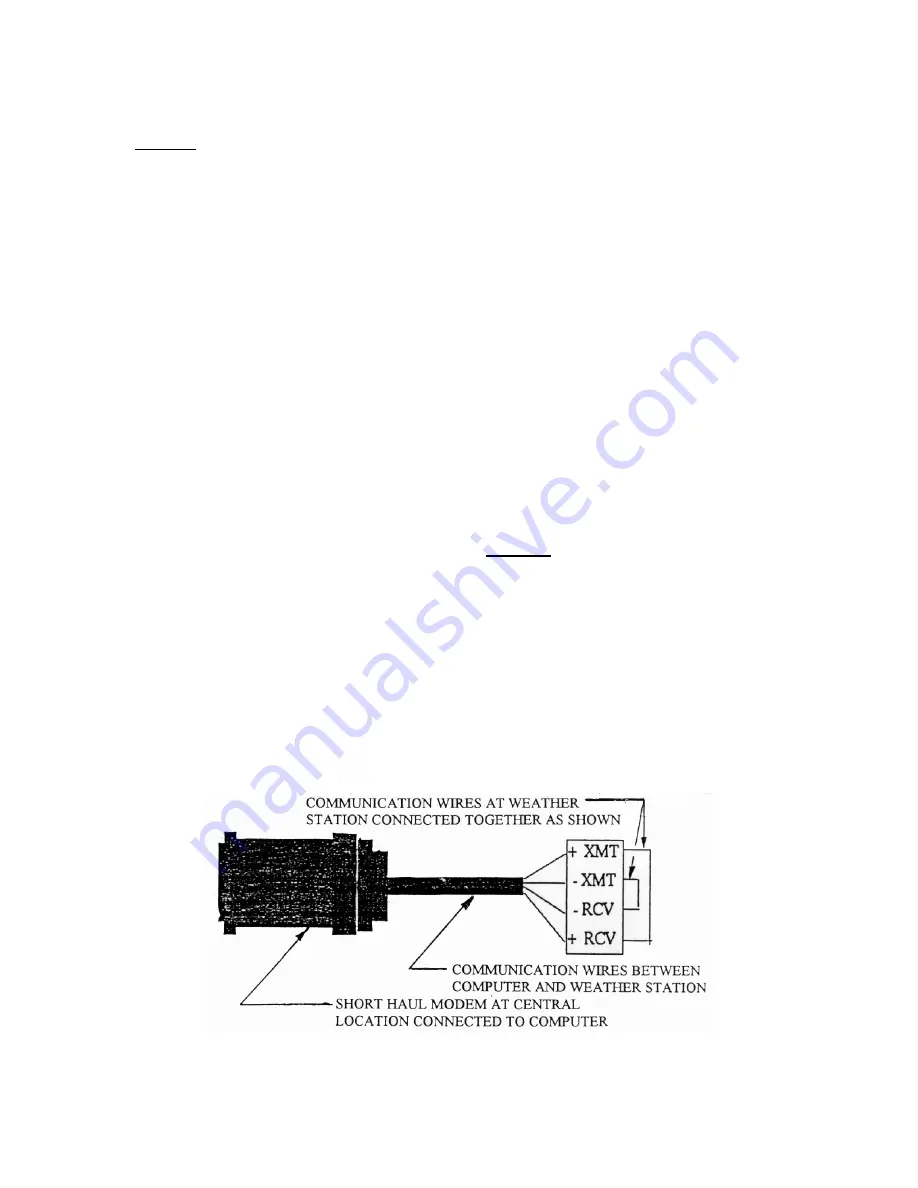
Weather Station - Model “PRO”
Nov., 2001 Page
56
Model “PRO”- Weather Station
Cozz GT27145B
Second:
After having determined, with
the test above that the RAD modem
at the computer is “Good” - you
can then check to see if the
communication path, between the
computer and the weather station is
“Good”.
•
Re-connect the field
communication wires to the RAD
modem output terminals, of the
RAD modem at the central
computer location.
•
At the Weather Station, disconnect
the communication wires from the
MSP-1 pipe surge arrestors and tie
the wires together as shown in
FIGURE 26 below.
•
With the Rain Bird Weather
Software, go to the Main Menu and
set the “capital lock” on the keyboard
of the computer.
•
Be sure to configure a direct connect
weather station.
•
Press a capital [
W
] from the Main
Menu screen.
•
If a security number is asked for use
[
6275
].
•
Choose a direct connect station and
the screen will go “BLANK”.
•
Assuming you have connected the
communication wires correctly at the
weather station end, as shown in
FIGURE 26 below, what you type at
the computer will be echoed back to
the computer screen. Testing in this
way will verify that the
communication wiring is “Good”. If
you so not see the characters on the
screen, that you have typed, then
you know that there is a problem
with the communication wiring.
NOTE !
Remember that you have a
“spare” pair of communication wires in
the Belden #9883 cable. Using this
spare pair substitute it for one of the
other pairs and test again. If it is not
this pair that are “bad” then substitute
the “spare” pair for the other pair and
test again. In this way you should be
able to determine which pair are “bad”
and use the “spare” pair in their place.
FIGURE 26 - TEST OF COMMUNICATION WIRES





























