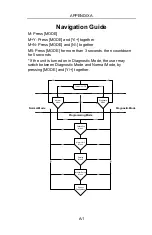SENSOR AND PUMP MAINTENANCE
6-2
6.1 Sensor Replacement
The PID, toxic, carbon dioxide, and humidity-temperature
sensors all have a limited operating life. Under normal
conditions, most sensors will lose their original sensitivity after
the expected operating life and will need to be replaced. Each
sensor module has non-volatile memory, which records the
manufacturing date of the sensor. In the diagnostic mode, the
microprocessor checks the date code and displays the
warranty expiration date of each sensor. It is suggested that
the user should replace the sensor when the current date
exceeds the expiration date of a sensor.
Sensor Replacement Procedure
The PID, carbon dioxide, and humidity-temperature sensors
each have a unique sensor socket in the IAQRAE monitor. The
toxic gas sensor socket allows the user to plug in any of the
toxic gas sensors offered by RAE Systems. (Note: The
firmware recognizes all sensors except the ClO
2
sensor.)
1. Turn the IAQRAE off.
2. Disconnect the battery cable from the PCB.
3. Refer to Figure 6-1, open the monitor housing by
unscrewing the two captured hex screws from the top of
the monitor case.
4. Refer to Figures 6-1 and 6-2, carefully unscrew the two
No.2 screws that hold down the gas piping plate to the
PCB and sensors. Remove the gas piping plate.
5. Identify the location of a specific toxic gas sensor and
remove the sensor by gently pulling the sensor upward.
6. Plug a new sensor into the empty sensor socket. Make
sure that black line on the sensor label is lined up with the
white marker on the PCB and the sensor pins are aligned
with the socket before pushing down the sensor.
7. Replace the gas piping plate and tighten the two screws to
hold down the sensors. Re-connect the battery pack.
Replace the monitor cover.