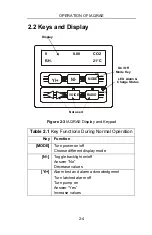OPERATION OF IAQRAE
2-17
2.10 Datalogging
The IAQRAE Multi-Gas Monitor calculates and stores gas
readings based on the user-specified datalogging period and
type of measurement. Two types of gas measurements,
average or peak concentration may be stored for each sensor
for any datalogging interval. Datalogging intervals may be
programmed from one second to sixty minutes in one-second
increments. In addition, time stamp, user ID, site ID, serial
number, last calibration date, and alarm limits are also stored.
Since all data is retained in non-volatile memory, the user may
download information to their PC at a later time.
Datalog Options
Most of the datalogging options may be programmed from the
monitor. When the monitor is connected to a PC, additional
options may be programmed and then downloaded to the
monitor. There are four options:
1. Automatic: automatically starts and stops datalogging
when the monitor is turned on and off, respectively.
2. Manual: user manually starts and stops datalogging. User
may also set the timer for datalog run times.
3. Periodic: datalogging is scheduled on a daily basis with a
preset parameter in hours and minutes.
4. Schedule: datalogging is scheduled for a preset date
(month/day) and time (hour/minute).
Start/Stop Datalogging Manually
1. Press [MODE] to toggle through the normal operation
menu until “Start Datalog?” appears.
2. Press [Y/+] to start datalogging.
3. Press [Y/+] again, and “Stop Datalog?” will appear.
4. Press [Y/+] a third time to stop datalogging.